Hello again,
We are ready to release the first beta version of REI3.10, the largest feature update we´ve had yet. As always, we´ve not been able to get every planned feature ready - looking at you backend PDF creation. But we were able to add many more features that were requested by customers and community members; these were often not in scope but worked well with features we were already working on or were simple enough to add.
What to expect
We´ve done some testing, but not to the extent we do for regular releases. We expect to touch up things during the beta while addressing feedback. It should be stable enough for proper testing as we´ve not been able to crash it anymore - maybe you have more luck :)
How to get it / use it
You can download the beta release with these links:
https://rei3.de/downloads/temp/REI3_3.10_beta1_x64_installer.exe
https://rei3.de/downloads/temp/REI3_3.10_beta1_x64_portable.zip
https://rei3.de/downloads/temp/REI3_3.10_beta1_x64_linux.tar.gz
https://rei3.de/downloads/temp/REI3_3.10_beta1_arm64_linux.tar.gz
Please be aware that we cannot guarantee upgrade-safety from the beta to the finished release. Expect to be loosing everything you do in the beta version.
If you want to test with production apps/data, you can upgrade a copy of your production instance. Just make sure to disable external connectors - for most that would be mail & rest schedulers, but your situation can differ.
How to send feedback / report issues
As replicating issues can take multiple responses, we´d prefer if a new discussion is started in the 'Platform' category for every case. Preferrably with the "R3.10 BETA" prefix. Such as: "R3.10 BETA: Field input becomes unusable if X is entered..."
What changed
The full change log is available here - though it is very technical:
https://rei3.de/downloads/temp/change_log.html
Here some of the more important features / changes that you might want to try out:
Barcode/QR codes: Just add a new attribute with the value type 'Barcode/QR code' to any relation and see how they behave as inputs or in lists.
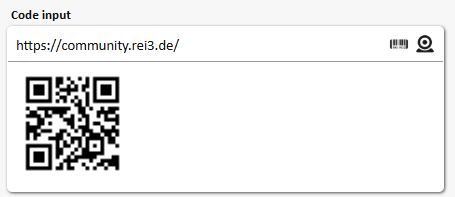
Favorite forms: Any form can be saved as 'favorite', not only giving fast access to specific forms and records - but also allowing users to store multiple copies of the same form with different filters/settings. Very useful for having differently filtered lists.
Menu tabs: Separate your app into multiple areas by adding menu tabs in the Builder. Allows for much cleaner menus and faster navigation.

We´ve finally found a solution for the max size issue with list columns. Up until R3.9, list columns would exceed their max size if other columns do not take up enough space. Now we´ve found a solution where the list, or columns without size limit, can 'take up' the rest of the remaining space. This should allow for much better looking lists, especially if they have very few columns.

Session start function: Run a frontend function when a user logs in. Can be set in the application page of the Builder. It is executed after authentication, even if the user did not open your app yet.
Getter filters for APIs. A new filter option is available that makes URL parameters accessible.
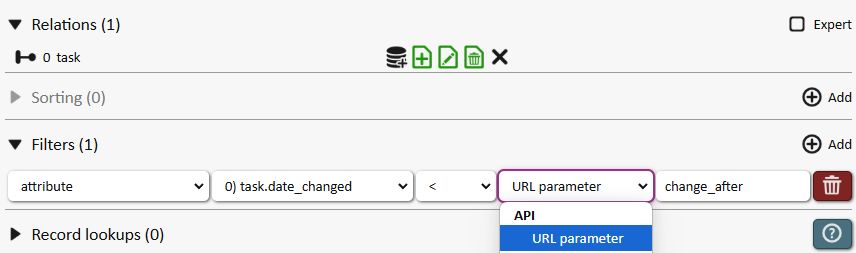
Sub join filters. If you have more than 1 relation joined, you can filter on the specific join - very useful for filtering 1:n relationships.
Input alignment and monospace option. Interesting for numeric inputs where, toghether with the definable decimal length on attributes, money inputs can be aligned and spaced with a fixed character length.
Form states can be nested, meaning that a form state can use another form state as condition.
Data options for the form as well as data and relationship input fields can be controlled via form states. Meaning you can control if new records can be created, updated or deleted based on form states.

We´ve implemented a different presentation option for all buttons/inputs - just disable the 'shadows' option in the user settings. We look forward to hearing, if you prefer the new or old look.

A new display option has been added to number inputs - 'rating'. A rating input allows for inputs like '3/5 stars'.
User choices, for what columns are displayed or what filters are set, are now persistently stored and retrieved between sessions. Clearing the browser cache does now not delete all your field settings.
Many Builder/admin UIs were touched up, to make them cleaner and waste less space.
Many other changes can be found in the change log. Please feel free to ask if you do not find or understand a feature.
We´ve also fixed many style issues and inconsistencies - hopefully making the REI3 UI feel more coherent.
Thank you all for your time and support in making the next version ready for prime-time. We are looking forward to hearing from you.