We are happy to announce that the next major release, REI3.6, is now ready. This release is a bit different then the last ones, focussing mostly on visuals and usability.
Buckets of fresh paint
With many new features and capabilities being added to REI3 over the years, its not been easy keeping a consistent look & feel. Some user interfaces have not been updated since 2020. We´ve postponed work on these things in the past to focus on features. But it was time to take a swing at it as feedback regarding our outdated interfaces grew louder.
This brings us to REI3.6. We put in many hours to redesign, update, test and generally make all visual elements more consistent. Here are some before and after screenshots:
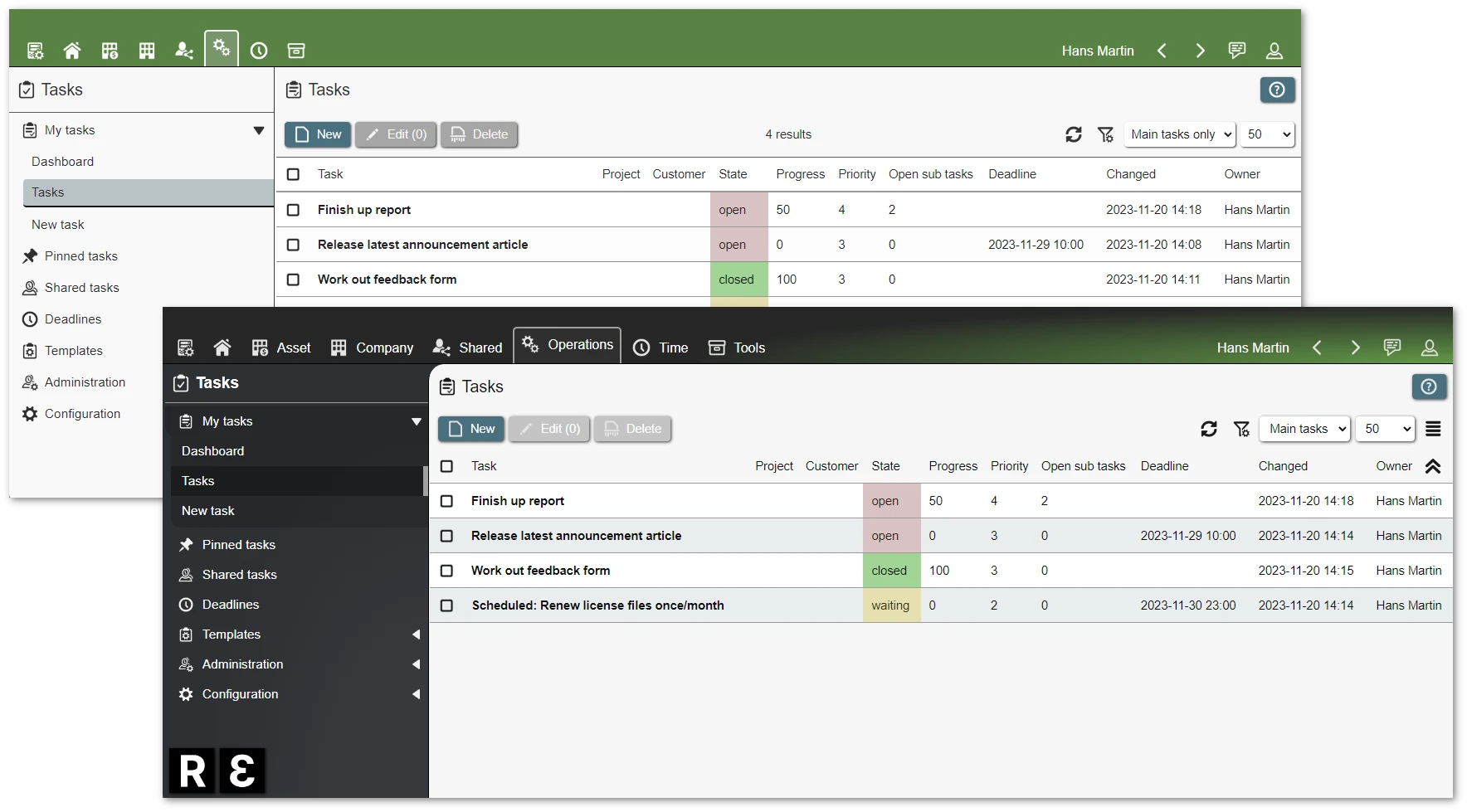
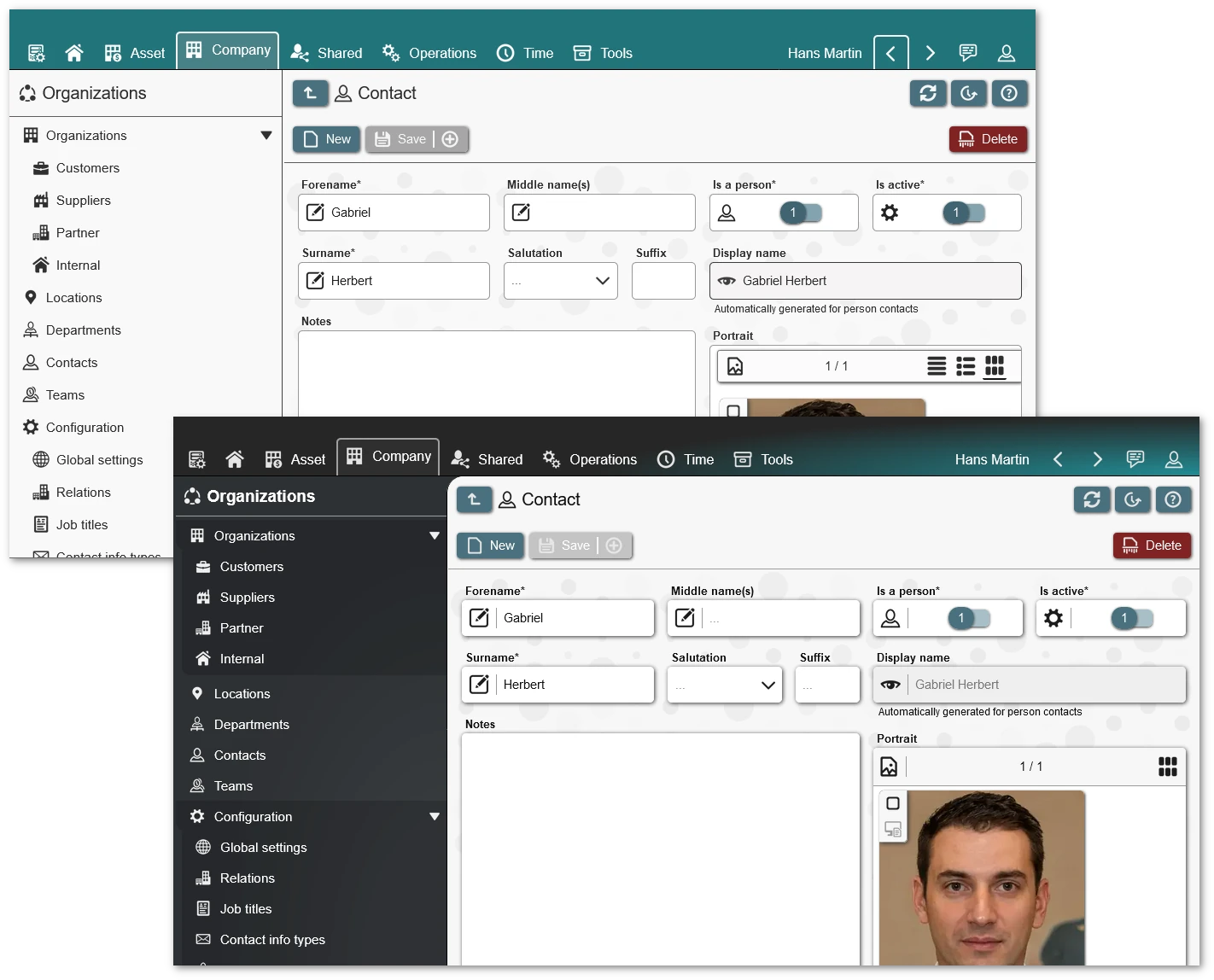
We´ve also redesigned the login page:
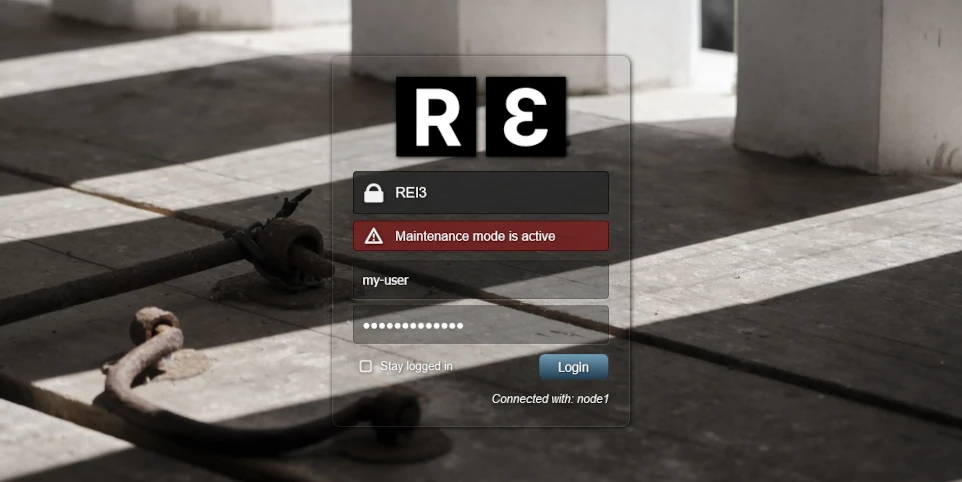
... as well as some outdated Builder interfaces, like the roles UI:
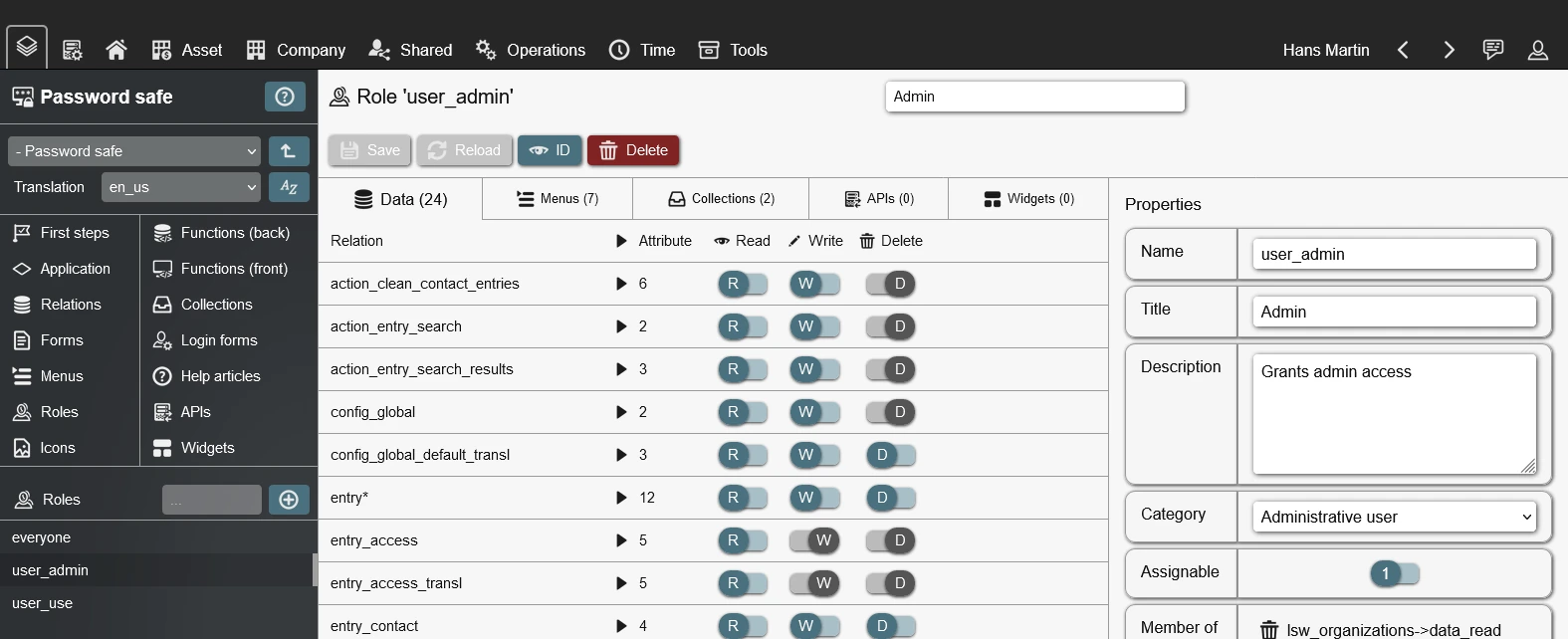
Many changes cannot easily be shown with screenshots as they need to be felt. Relationship inputs are now much easier to use, especially on mobile devices. Calendar & Gantt fields were updated to be easier to read and use. Lists field now dynamically shrink and replace their actions and inputs, based on the available screen space, allowing for easier to access inputs in many cases. Many context dependent actions (like CSV imports or complex filters) were moved to their own hover menus, making interacting easier as well.
These and many more changes made it into REI3.6. We hope you like the new designs as much as we do.
Updated user options
We´ve always had many options to adjust the REI3 interface to each user´s preference. With the redesign of REI3.6, we had to cut some options, but added more.
For example, users can now customize, how lists are displayed:
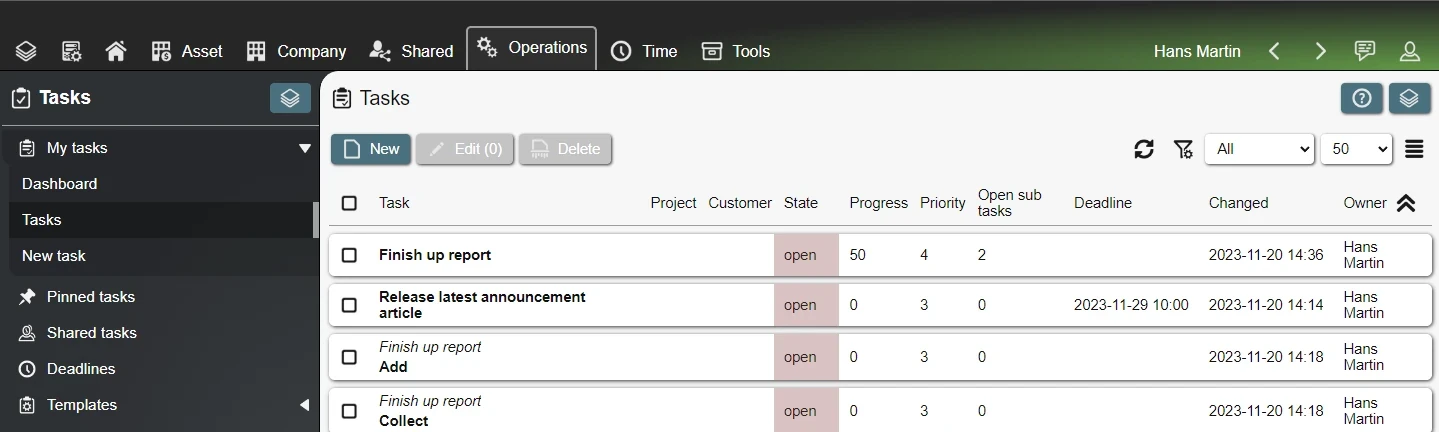
They can also overwrite header & menu colors as well as choose decimal number separators.
They can also go back to some of the looks of older REI3 versions, if they prefer:
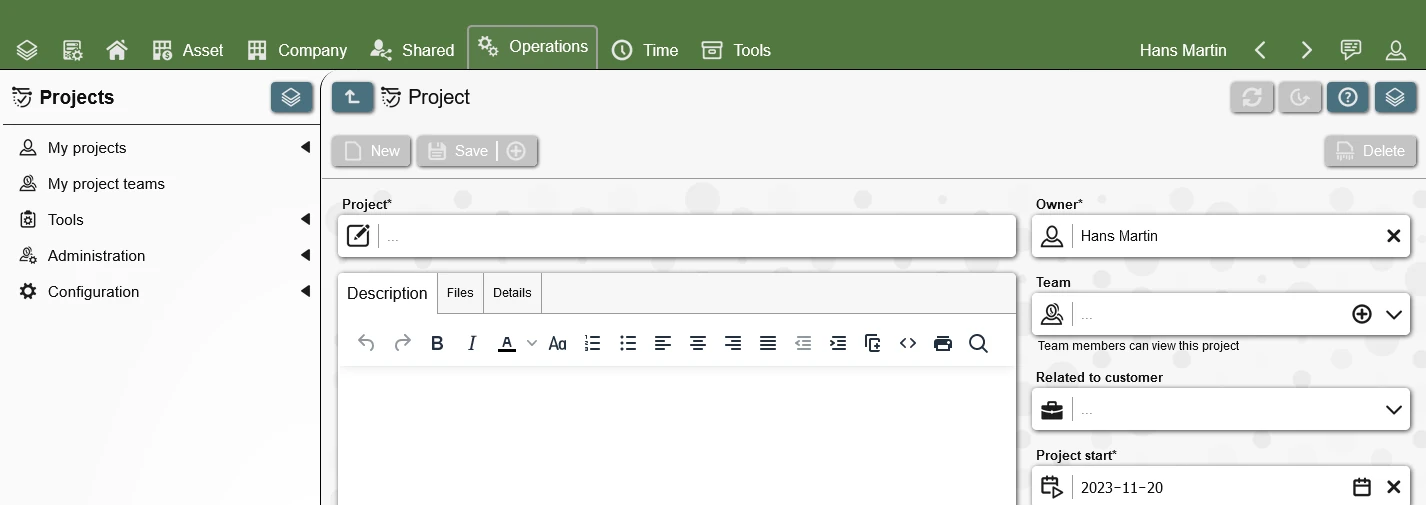
Widgets & customizable home page
Widgets allow application authors to provide small, useful forms or shortcuts for users to add to their home page. There is little new to learn, as form widgets work the same as regular forms - they are just smaller.
We´ve updated some of the applications in the repository to demonstrate possible use cases. Like list widgets showing pinned tasks, favorite tickets or a widget that allows for quick time tracking.
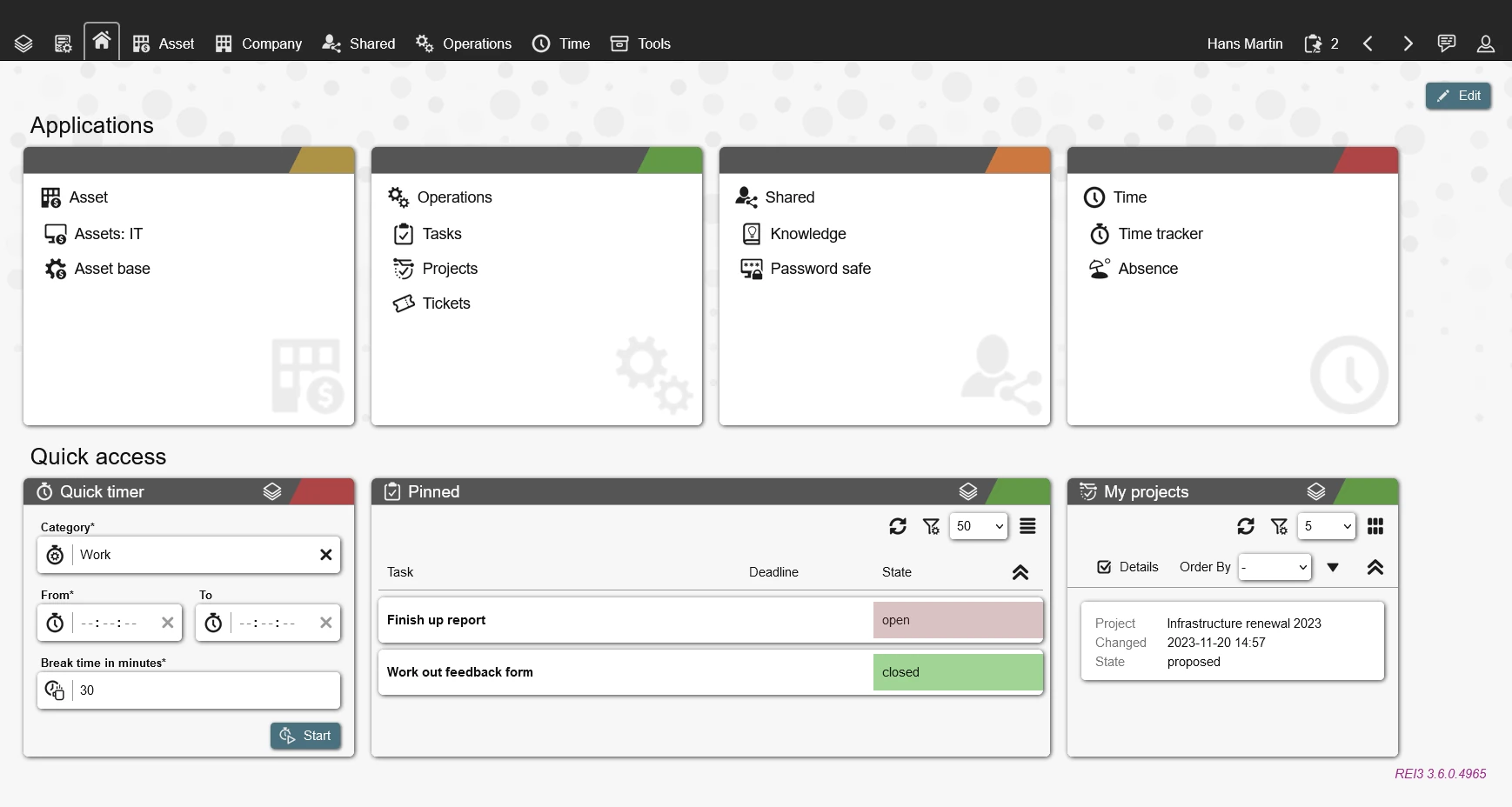
When migrating to REI3.6, each users home page will be filled with widgets showing application shortcuts that look very similar to how REI3 used to look. The difference now is, that users have control over these and can choose what to keep and how to arrange it.
Drawing inputs
We started with the need for a signature pad, but while looking at implementation options, we´ve decided to expand the feature a bit. Now in REI3.6, authors can add so called 'drawing inputs' - these can be used as signature pads, but just as well for meeting notes or small drawings.
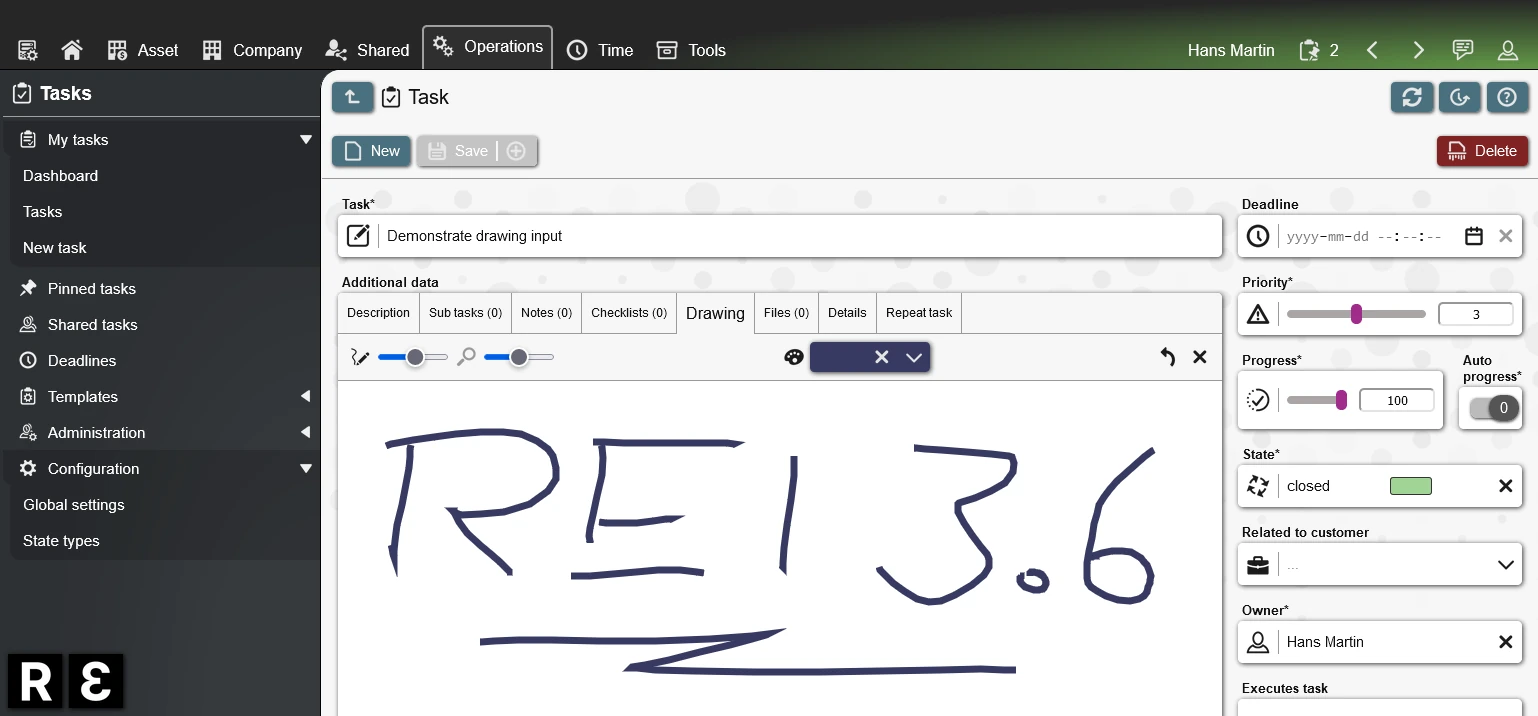
When used as signature pad, a small drawing input is placed on the form and then set to readonly after save. Inside the data are both the drawing data (which can be updated later if desired) as well as a PNG version of the drawing, which can be sent via e-mail or placed in a PDF file.
This feature is not a replacement for visualization tools and is not meant to create complex drawings. But it comes with some basic tools to support different use cases, such as stroke options, zoom and panning.
More new stuff & improvements
- Menu entries can now be colored, to help users easily navigate different areas of your application.
- List and tab fields now also have their own field titles. This is mostly useful for smaller list/tab fields that need description.
- The new login page now offers a range of background images, which can be configured in the admin panel. The old login background can also be re-enabled if desired.
- Datetime inputs can now be toggled between month/week views.
- List views can now be toggled by users between table and card layout for every list.
- The Builder interface for form functions now includes context help to explain how and when form events trigger assigned functions.
- The feedback dialog was updated to give more details how and where feedback is being sent. It now also includes details for system admins on how to configure the feature.
- A new application navigation menu has been designed for mobile devices but can also be enabled in desktop mode, by switching off application menu entries in the user settings.
- Some more customization options were added:
- The option to 'stay logged in' can now be disabled.
- The login background image can be overwritten.
Of course, this release also includes a range of bug fixes.
Upgrade notes
This release does not need any special upgrade steps.
- On Windows: Run the installer.
- On Linux systems: Stop the service, extract the latest release, replace the
r3 binary, start the service.
Thank you all for your continued support and feedback. For the full list of changes, take a look at the technical change log.