Hello again,
And we´re back with the next beta release, REI3.11. It includes major features and many improvements.
How to get started
You can download the beta release with these links:
Please be aware that we cannot guarantee upgrade-safety from the beta to the finished release. Expect to be loosing everything you do in the beta version.
If you want to test with production apps/data, you can upgrade a copy of your production instance. Just make sure to disable external connectors, like email or REST. You can also do this with the mirror option in the config.json file ("mirror": true); if set and after a restart of the r3 service, this option disables all external connectors so that a copy of a production system can be tested safely.
How to send feedback / report issues
As replicating issues can take multiple responses, we´d prefer if a new discussion is started in the forum in the 'Platform' category for each case. Preferrably with the "R3.11 BETA" prefix. Such as: "R3.11 BETA: Field input becomes unusable if X is entered..."
What changed
The full change log is available here - though it is quite technical:
https://rei3.de/downloads/temp/change_log.html
Here some of the more important features / changes that you might want to try out:
- Global search: You can now define one or many "search bars" in your apps. Every "search bar" represents a search query that has access to different data inside an app. A user just types a search query in the main header and all search bars from all accessible apps display their results.
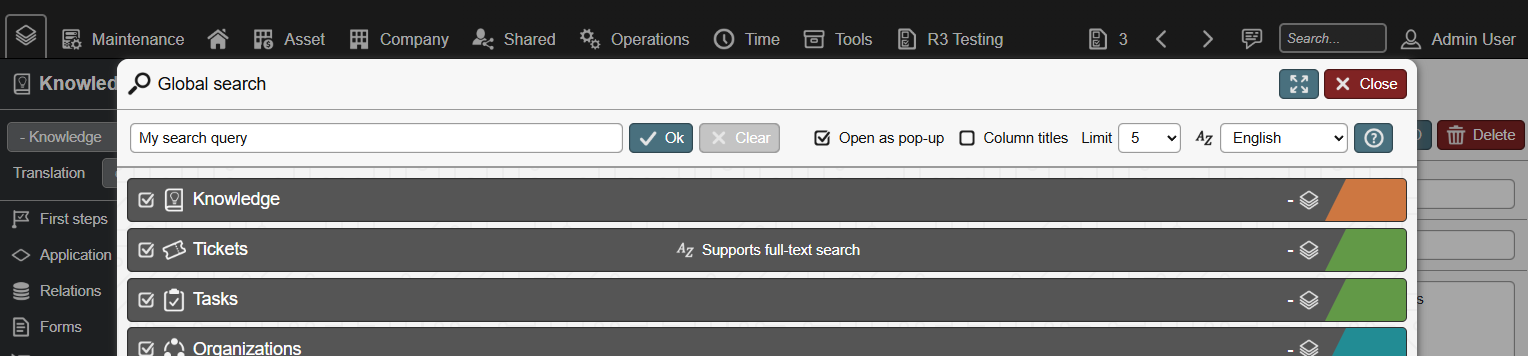
- To test this out, create one or more search bars in any app and then assign them to a role.
- Besides typing into the search input in the main header, the global search interface can also be opened with CTRL+SHIFT+F, if the current user has access to at least one search bar.
- Make sure you define at least one filter in the search bar that uses "Global search: User input" to actually filter by the global search input. You can have as many filters as you like in the query to include or exclude data.
- We prepared test versions of some of our apps with global search enabled - just install them in your beta instance to try out the feature with no setup. Be aware that these are demonstrations and we probably need to adjust and optimize them before we release them as updates in our central repository. Please do not use these apps in production.
- For large text fields, text indexes & full-text search becomes an important aspect. If you have this need in your app or want to test it out, ask in this discussion and we go into more detail. Our test app versions (s. point above) offer full-text search, so you can have a look if you need a reference.
- OpenID Connect Integration: You can now use an OAuth 2.1 flow to authenticate and authorize users in REI3 via an external identity provider (such as MS Entra or KeyCloak). This requires REI3 Professional though - if you want to test it and don´t have a license, let us know and we´ll prepare a test license for you.
- Server file handling: New instance function calls are now available in backend functions to interact with files via the r3 server. This feature has been requested a couple of times in the forum and we´ve tried to cover all relevant use cases, including importing/exporting files via CSV/XML/JSON directly via backend functions.
- There are 6 new file handling functions available. To use the feature, you´ll need to define import & export paths in the
config.json file. These paths are important to limit access to only specified directories. We´ll add a note to the admin docs on release as well. The configuration options are:
- "paths" -> "fileExport"
- Example:
{ "paths": { "fileExport": "/opt/r3/export/" } }
- "paths" -> "fileImport"
- Example:
{ "paths": { "fileImport": "/opt/r3/import/" } }
- As these function calls serve various different purposes, please have a look at the specific context help for each to learn what they are for and how they are used.
- Progress flow display for relationship inputs: For when you want to display a progress, based on a fixed order of states (from beginning to end). This display option shows an arrow/chevron progress bar and is available for
1:1 or n:1 relationship input fields.
- We´ve redesigned the relationship input dropdown, as well as all other dynamic dropdowns in the system, to allow breaking out of floating dialogs and tab fields. This addresses a long standing issue, where forms and tab fields would cut-off dropdowns as they need to allow for scrolling of dynamically sized content. It took quite some effort to get this working in all required cases and there might still be edge cases that we have not found yet. We are looking forward to your feedback.
- Variables can now apply more configuration options when used as inputs, based on what content they display. This includes options like the
category but also the new progress flow display option.
More changes can be found in the change log. Please feel free to ask if you do not find or understand a feature.
Thank you all for your time and support in making the next version ready for prime-time. We are looking forward to hearing from you.