Hi,
How are you?
I have this Form:

That shows like these when run:
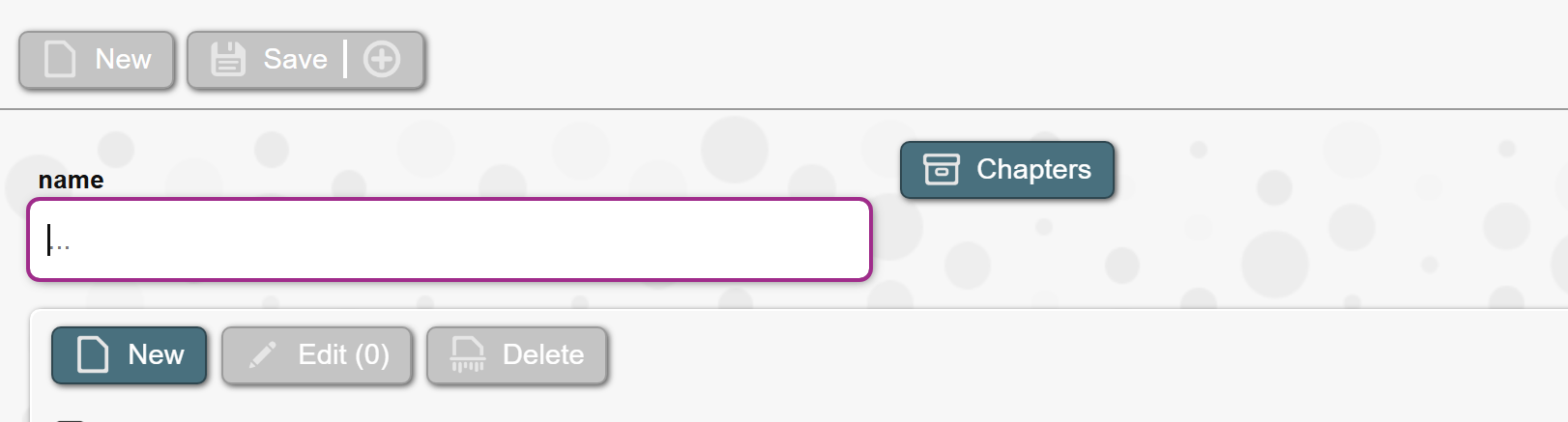
Is there a way to set the height of objects?
According to the documentation and the video demostration on how to use the UI.
Base size: Initial size of the container (width if inside row layout, height if inside column layout) in pixels. Is affected by its grow/shrink factors (see below).
However with the container set to G1 when I manually change the size in pixels, it only grows and shrinks horizontally in the builder (as opposite as was it demonstrated in the video)
I've tried many different combinations of the container properties, direction of the fields, but it never grows or shrinks vertically in the Builder, and the result in the application is what you see in the image.
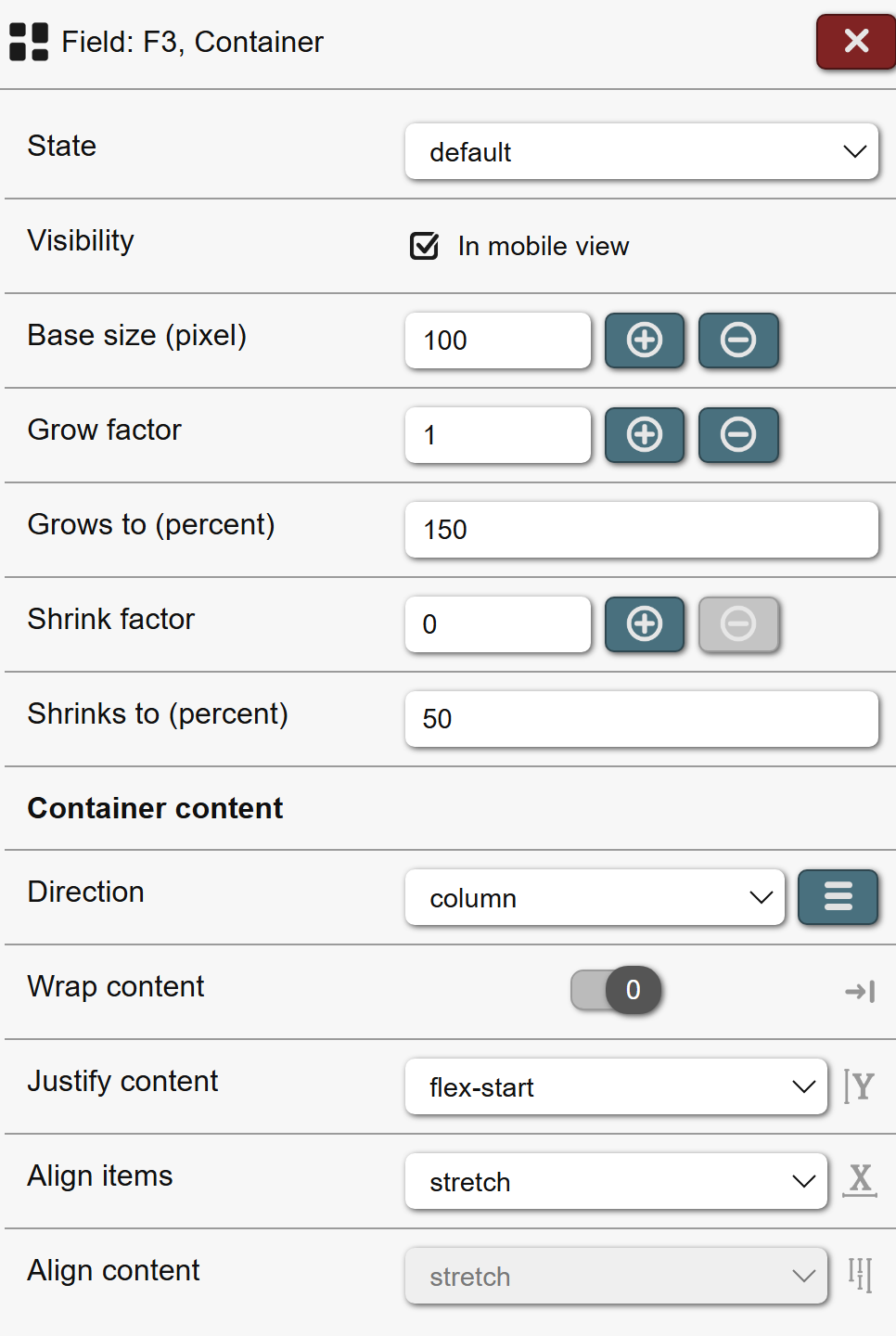
Also I've found no way to align the data field with the button neither to the bottom or center.
I'll appreciate any guidance on this UI matters.
Thank you!
Warm regards
Ricardo