Today we release a new major version, REI3.2. This release includes a long list of features, improvements and fixes, so let´s jump right into it.
Tab fields
For larger forms that struggle to contain all their inputs, fields can now be placed in tabs. The new tab field can contain multiple named tabs, which each can contain as many fields as desired. With container fields and nested tabs, even complex layouts are possible within tabs.
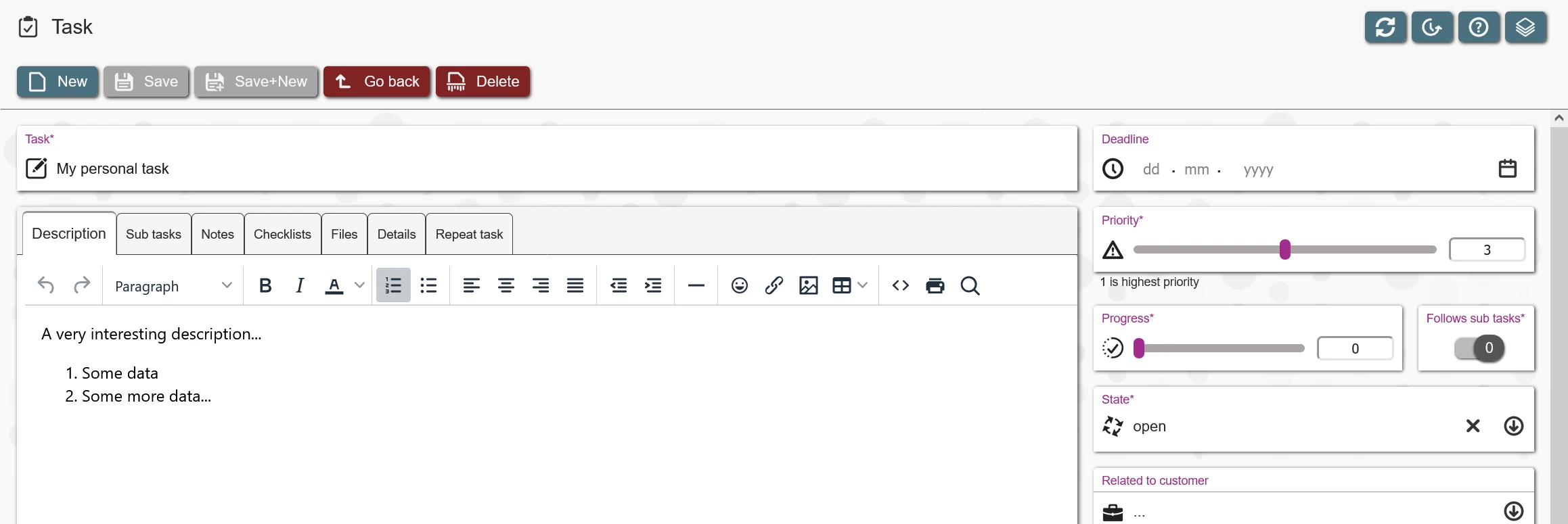
Tab fields come with many usability features. For one, they are marked if any required input is hidden within a tab and the record could not be saved. Additionally, tabs themselves can be hidden and managed via form states.
When a single input field is placed inside a tab, it will take all available space, making it feel seemless.
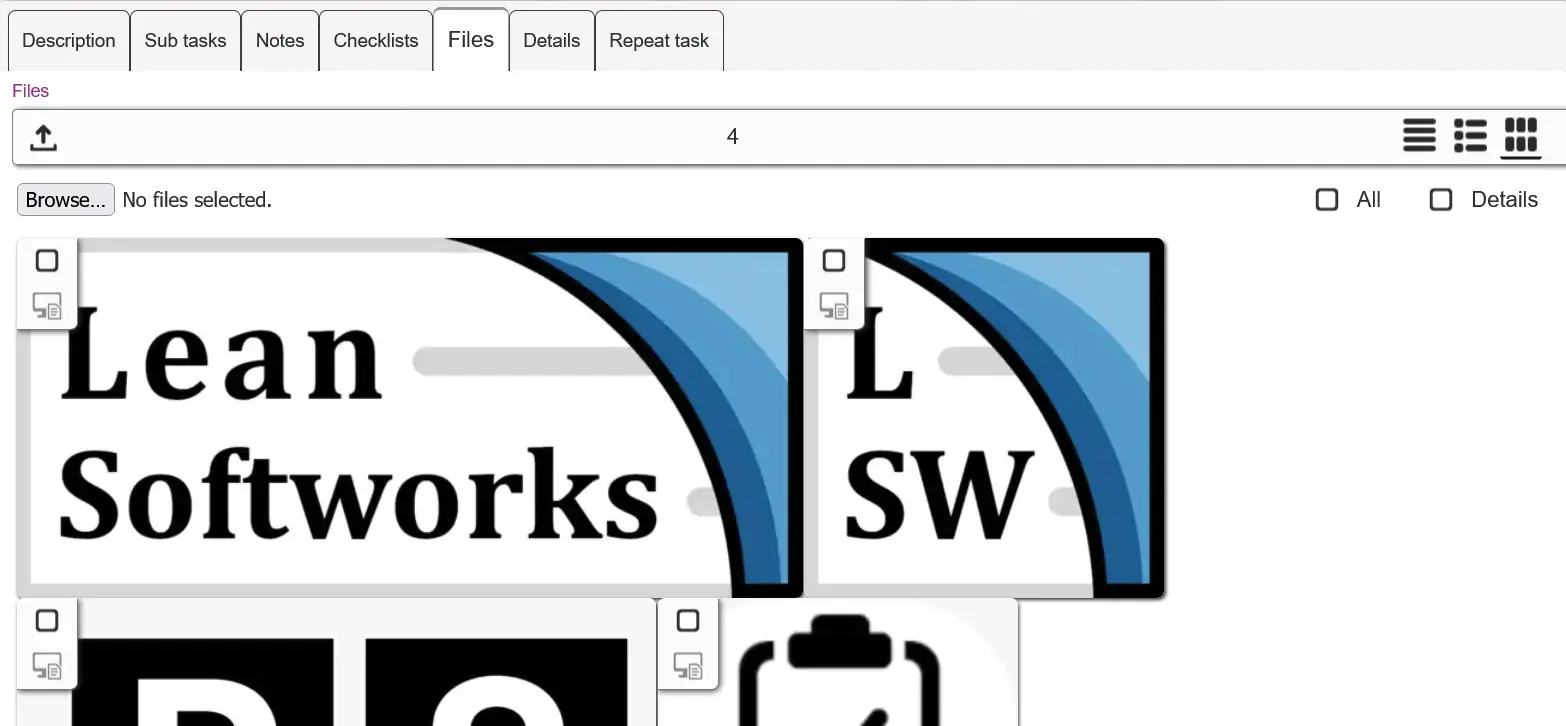
Multi-factor-authentication (MFA)
With REI3.2, users can increase their account security by adding an additional authentication factor to their account. Register an authenticator app by scanning a barcode in your user settings and your good to go. Any modern authenticator app can be used that supports TOTP, like Microsoft or Google Authenticator.
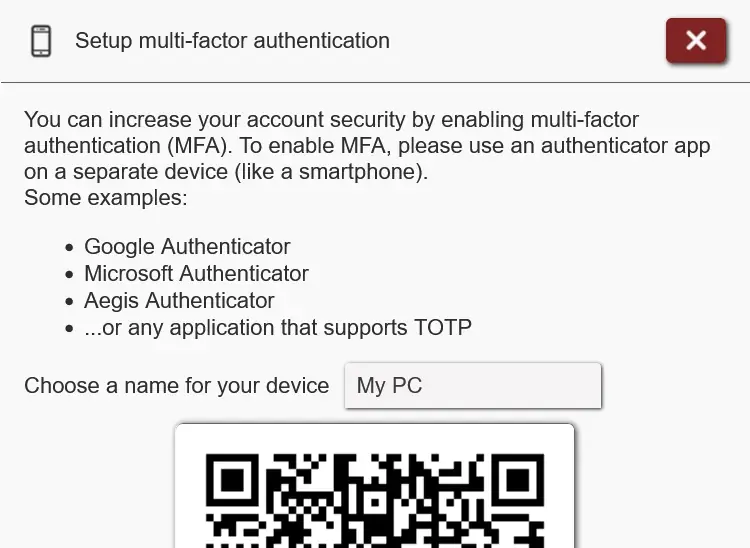
To protect against loosing access, multiple authenticators/devices can be added. If nothing else works, an REI3 administrator can reset your multi-factor-authentication.
Redesigned Builder
We´ve been adding new features to the Builder for years now, finding it harder and harder to stuff them into the existing user interfaces. Sometimes this caused the UI to suffer...
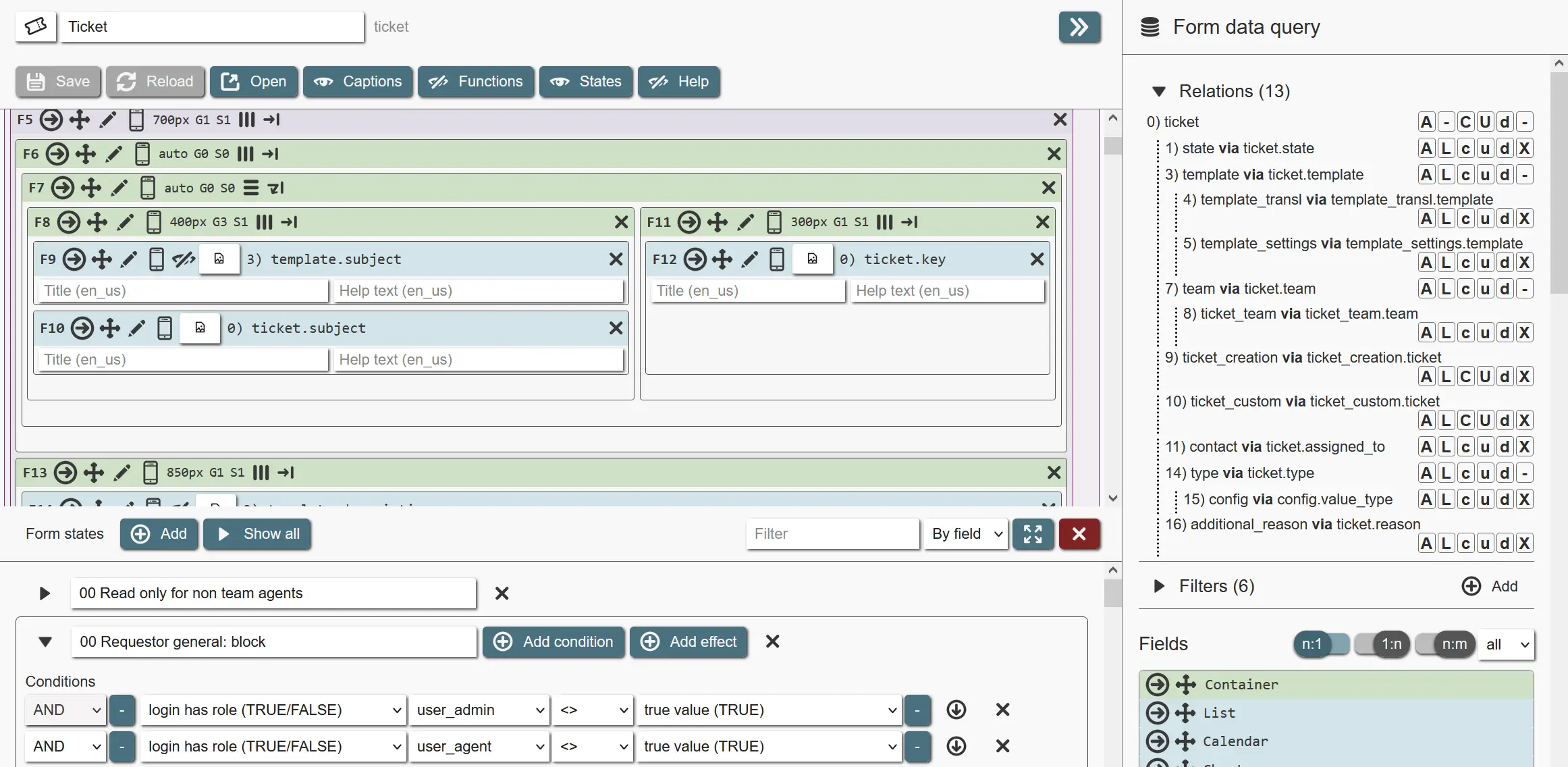
This had to change at some point. This point is now. We went a little nuts and reworked most user interfaces in the Builder. New navigation, new entry points, loads of moving stuff around and so on. It will take a bit of time to get used to, but we are very happy with the results.
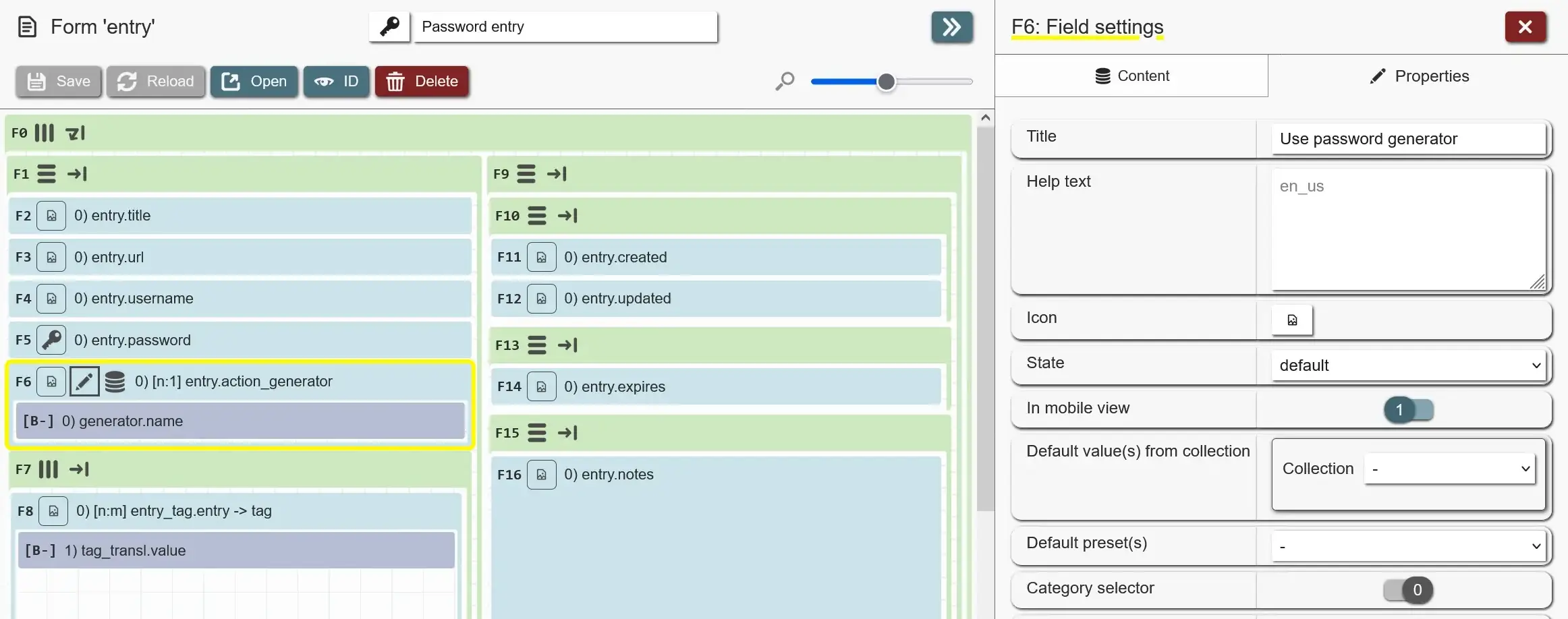
Especially the form editor now keeps the important form layout as is, while form states, functions, field options and form properties stay in the sidebar.
Flexible help articles
Something for the good people updating documentation: You can now create help articles that are reusable in different contexts. Instead of creating a large documentation and copying parts of it to different form context help pages, you can now create short articles and assign them to the main application help or to multiple forms.
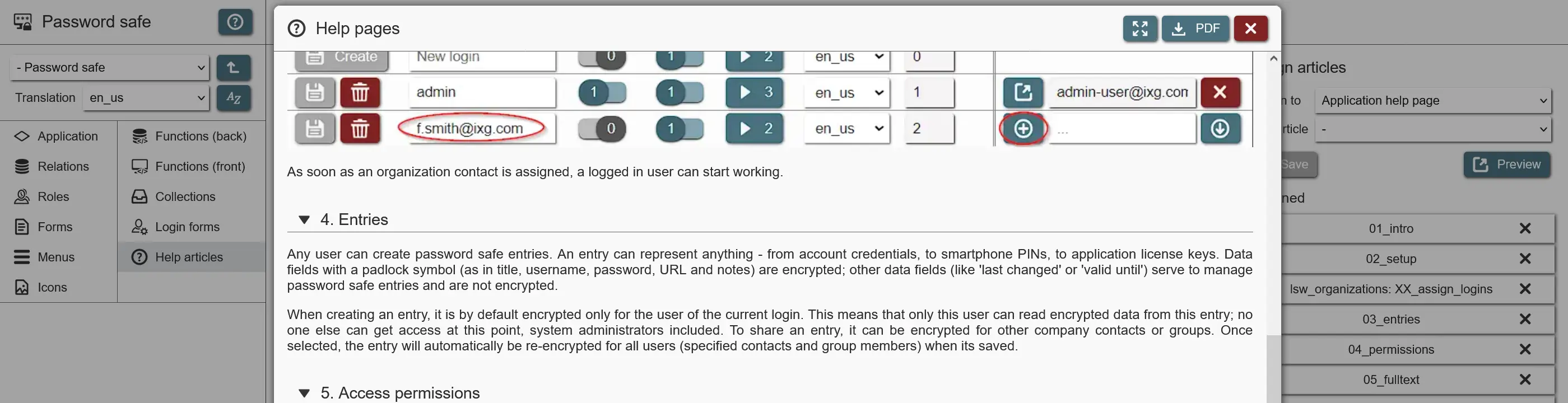
Articles can be placed in any desired order - with a table of content automatically being generated if more than 1 article is available. You can even reuse articles from applications that you build on.
Better integrated backups
We´ve had integrated backups for some time for smaller stand-alone systems running on Windows. With REI3.2 we now support other environments as well, allowing integrated backups to run on non-stand-alone instances, on Linux, on ARM systems or wherever you run REI3 from. The only requirement is that you have the Postgres client utilities installed on the REI3 server (for database backups).
Additionally, you can now view existing backup sets inside the admin user interface.
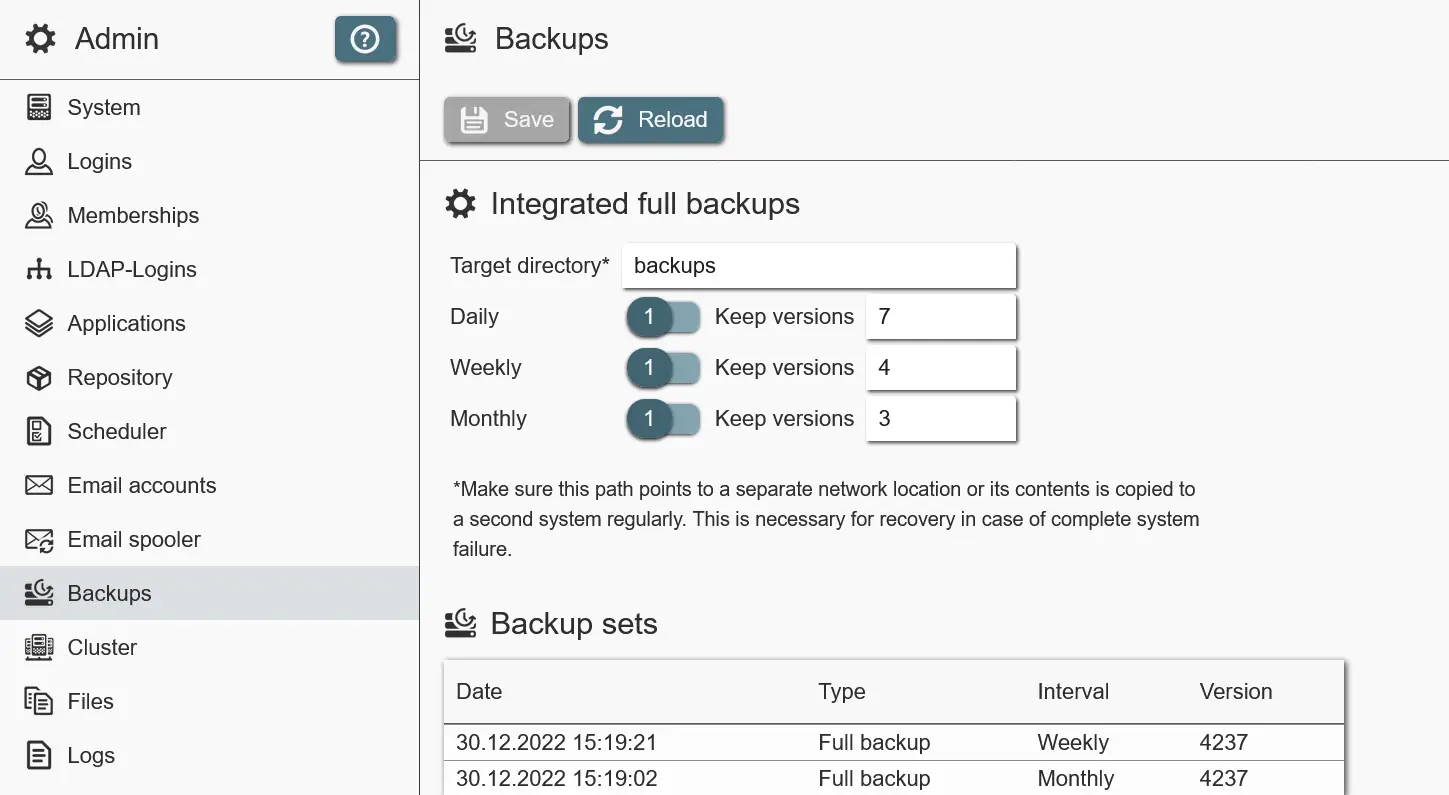
Upgrade notes
REI3.2 does not need any special upgrade steps.
- On Windows: Run the installer.
- On Linux systems: Extract the latest release and replace the
r3 binary.
For integrated backups on Linux systems, make sure to install the Postgres client utilities, such as:
apt-get install postgresql-client
Small fixes and improvements
- List filters are now cached for the user session, meaning they stay active when returning to a form.
- Collection values shown in the header, are now combined into a notification bell on mobile devices.
- Collection values are now updated when assigning records (like a contact) to a login. This makes a page refresh after assignment unnecessary.
- Improved file inputs, making them take less space by default and show better image galleries.
- The portable version of REI3 can now be started by just double-clicking the executable. This is enabled by default for new versions. For existing portable versions, add
"portable":true' to the config file or continue using the start script.
- Most database entities (applications, relations, attributes, backend functions) can now have longer names, up to 60 characters (from 32 before).
- Fixed issue in the form editor where it would not alert the author if a referenced field was deleted.
- Fixed application import issues that could cause the server to hang or the import to fail in some edge cases.
- Fixed form state conditions not being always updated by relationship input fields.
- Fixed CSV export ignoring column filters.
- Fixed invalid column aggregation being shown after a list was updated in the same instance.
- Fixed multiple issues with the form copy functions.
- ... and more smaller fixes and improvements.
That´s it for this release. For the full list of changes, take a look at our change log.