We are happy to announce that REI3.1 just released. In addition to a redesigned file management, many new functions are included for operators and users of REI3. Please be aware that this version requires an additional upgrade step - read on below for details.
New file management
Until now, file management was a small part of REI3 - good enough to be useful but limited in functionality. This changes now.
Lets start with the new file input: It works as before, allowing you to easily attach files to any record; but it can now also grow and support much larger file sets. Including options for sorting, filtering and copying files - the new file input makes it possible to handle many more files at once.
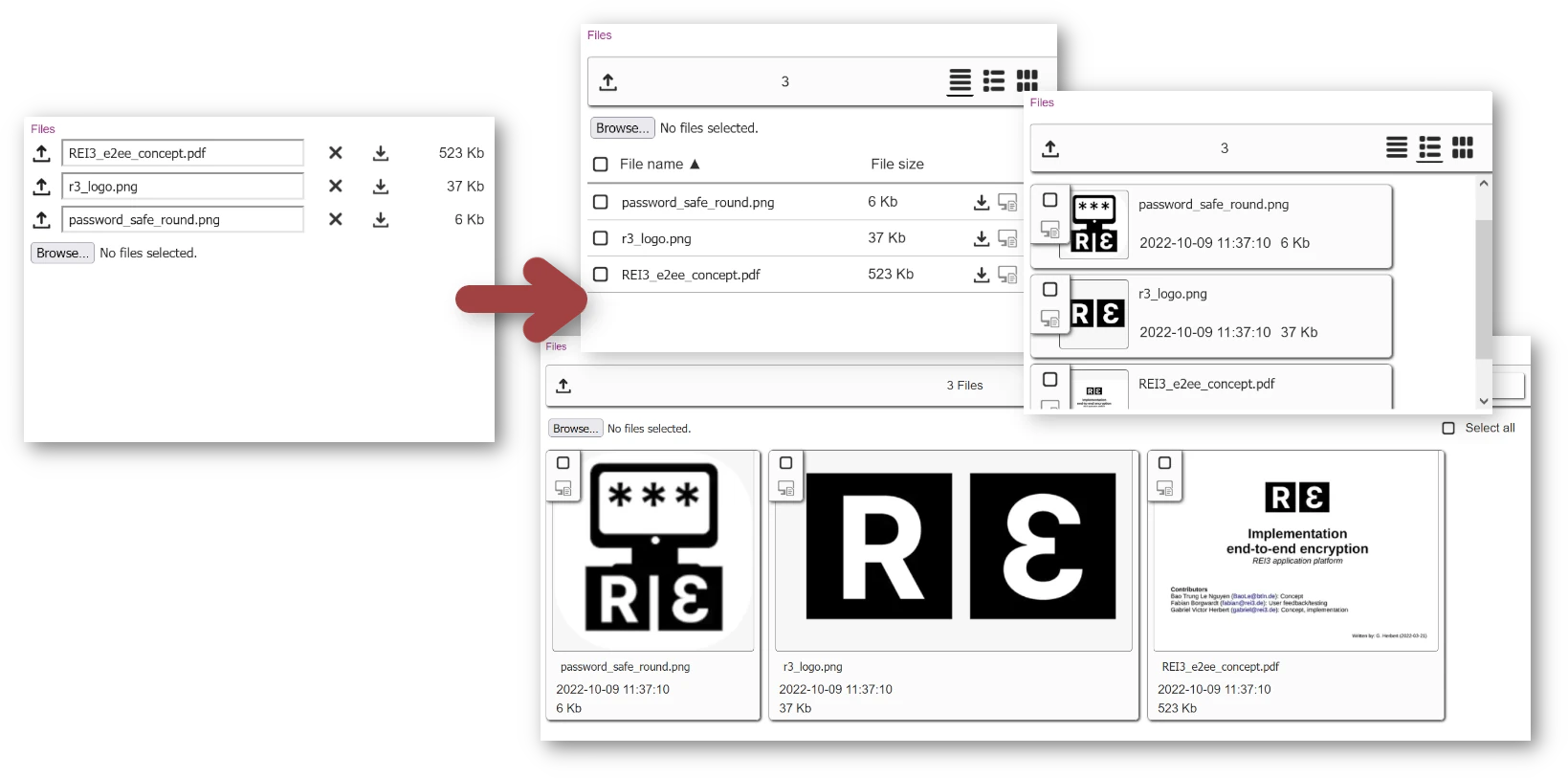
We also got a new client application to support quick and easy access to files from within REI3. After setting up the app (on Windows, Linux or MacOS), it syncs to the REI3 server and receives requests to open files on your local computer. You can then directly work on your files, save your changes and the client will sync everything back
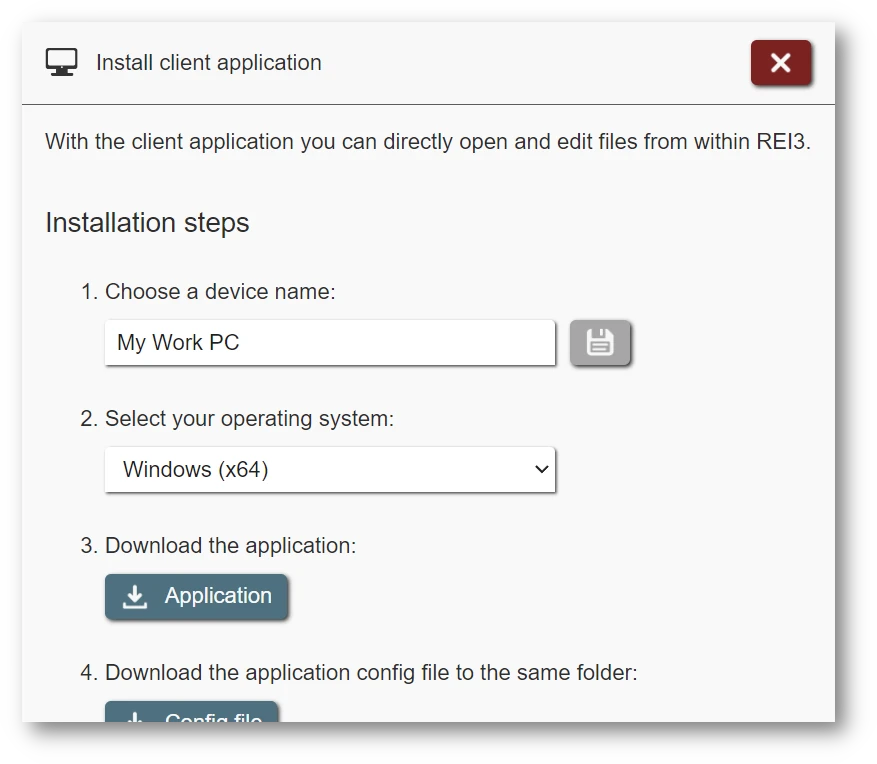
Additionally, application authors can now parse files and also create hardlinks to them, allowing access to the same files in different contexts.
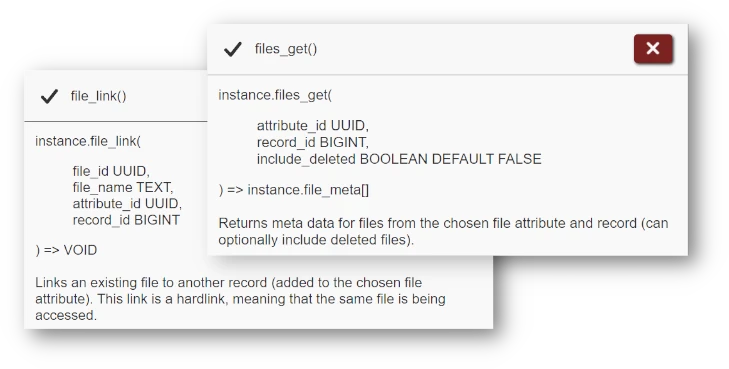
We plan to release a file management application on the platform to enable teams to work on REI3 files together. In the meantime, authors can use the new features to build stronger file management into their own applications.
Column filters & aggregators
A small but universal feature: Users can now select filters based on all values within a list column. Together with a redesigned column management UI, these filters will be available on all lists automatically. Additionally, aggregation functions can also be used to build sums, averages and so on.
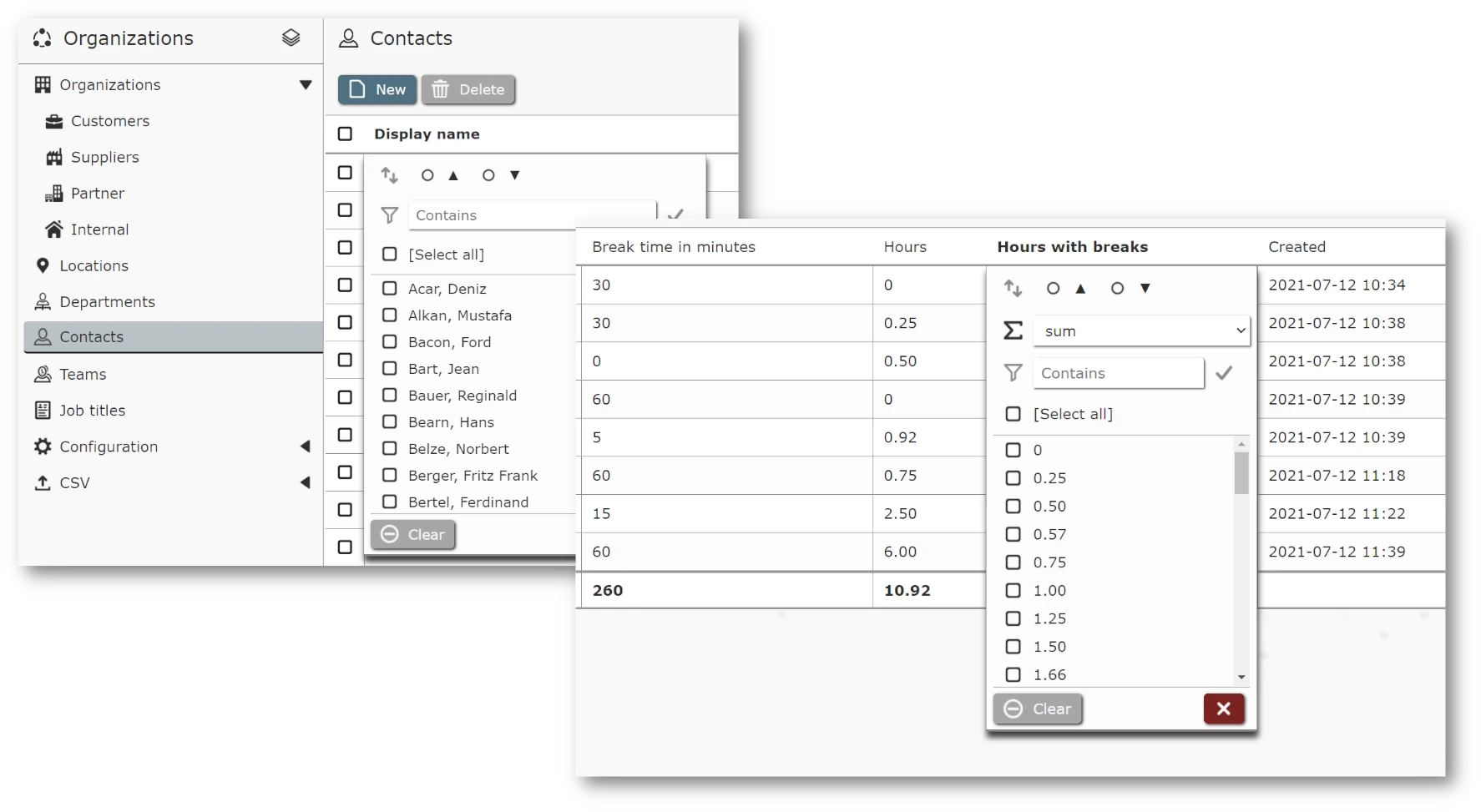
Builder improvements
The Builder has received some love as well. Interfaces that handle single entities (like forms, functions or roles) can now use the CTRL+S hotkey to save changes. In general, actions in the Builder have been redesigned to be more consistent with other UIs.
As a safety feature, the Builder now automatically defaults to a read-only mode for applications from other authors. You can still change these applications by disabling read-only mode inside the applications panel in the admin UI. As before: You can build on other´s applications safely; but direct changes to these applications are overwritten when a new version is installed.
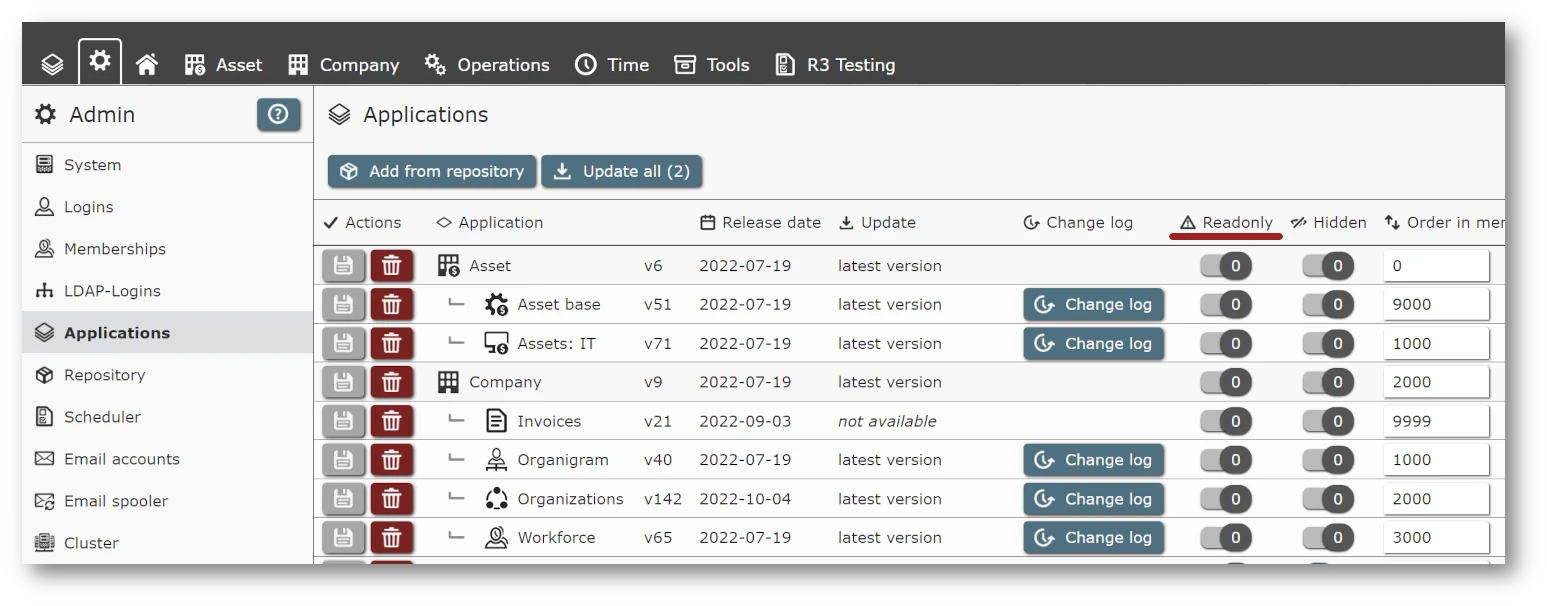
ARM64 support
Get your Raspberry Pis out - REI3 now officially supports ARM64 processors on Linux systems. Requirements and installation steps are the same as for any other Linux operating system. For more details, check out our admin documentation.
Upgrade notes
REI3.1 can now create thumbnails for common file types, including images and PDFs.
Windows releases include most dependencies, but Ghostscript must be installed separately on the server for PDF support.
On Linux systems, both ImageMagick (for images/text files) as well as Ghostscript (for PDFs) must be installed separately. This can be done on most systems with the included package manager, such as:
apt install imagemagick ghostscript
Small fixes and improvements
- Large lists now scroll their content instead of the entire form.
- Multiple new messages and warnings help authors but also admins to avoid common mistakes.
- Platform logs were cleaned up and are now in color.
- Expert filters are now also available in smaller fields given the field size is sufficient.
- Fixed an edge case, in which PWA do not reload their cache, when the server is updated. Hopefully, after 3.1, you never need to manuelly reload your browser cache again.
For the full list of changes, take a look at our change log.