Release of REI3.3
A new major update to REI3 is here with loads of new features & improvements. Let´s take a look.
APIs are here
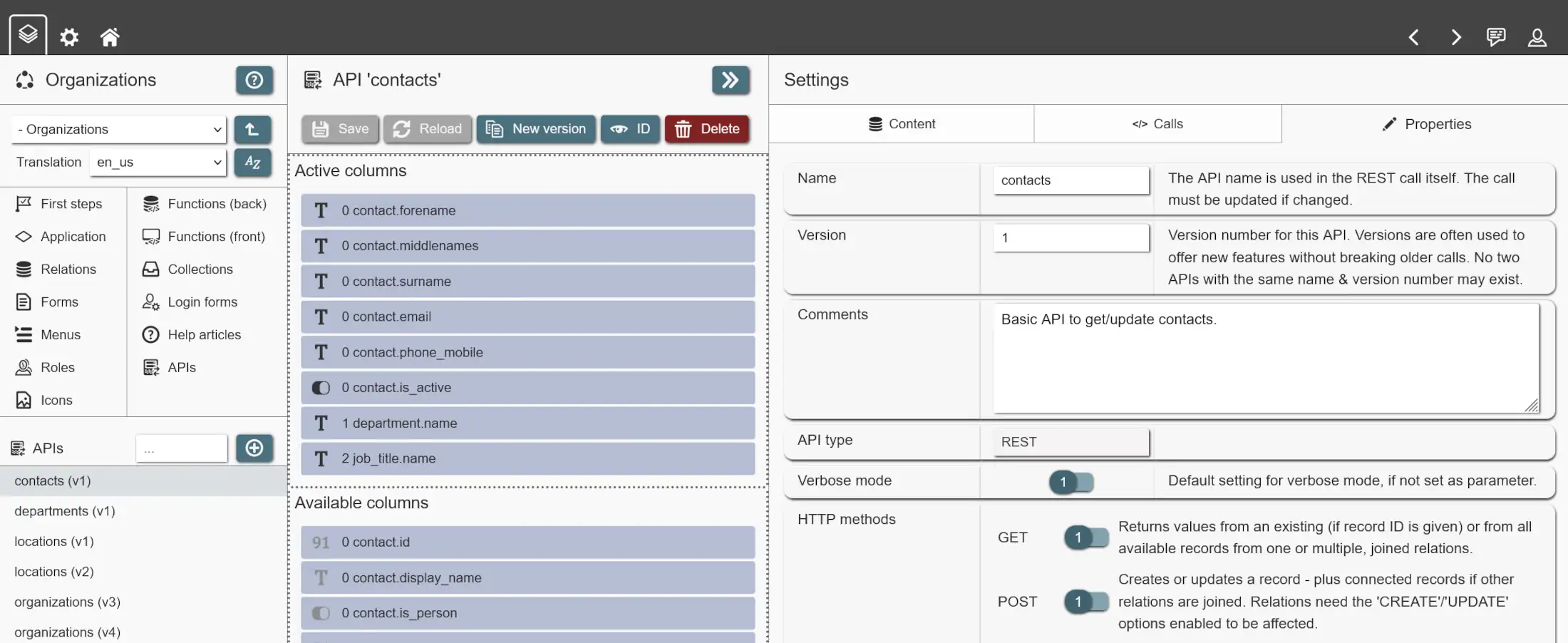
With APIs (or Application Programming Interfaces) you can create, update and delete records. Any system, tool or script can now be connected with REI3 by simply executing REST calls. And the best part: All the features you know already still work as before. Some examples:
- Do you have business logic for record updates? It does not matter if you use forms or an API, the same triggers and backend functions will execute.
- Roles and relation policies that give or restrict access? Also apply to APIs.
- Getting or updating records from multiple relations? Nothing new to learn here - works as before.
Also nice: If you need to make changes to your REST calls, you create a new API version with a single click and make changes to the new version instead. This way, you can make changes to your APIs while older calls still run as before.
APIs are important in many scenarios and we are happy to offer this feature now as a standard.
New attribute management
Every low-code or no-code tool needs to decide how much to abstract away to keep things simple. With REI3 we decided to use the least amount of abstraction, to allow authors to be flexible and build powerful applications; this is why attributes in REI3 always were quite technical.
With REI3.3 we looked at how we can make the life of application authors easier for the most common use cases, without loosing power and flexibility. So now with this release, we introduce 'attribute value types'.
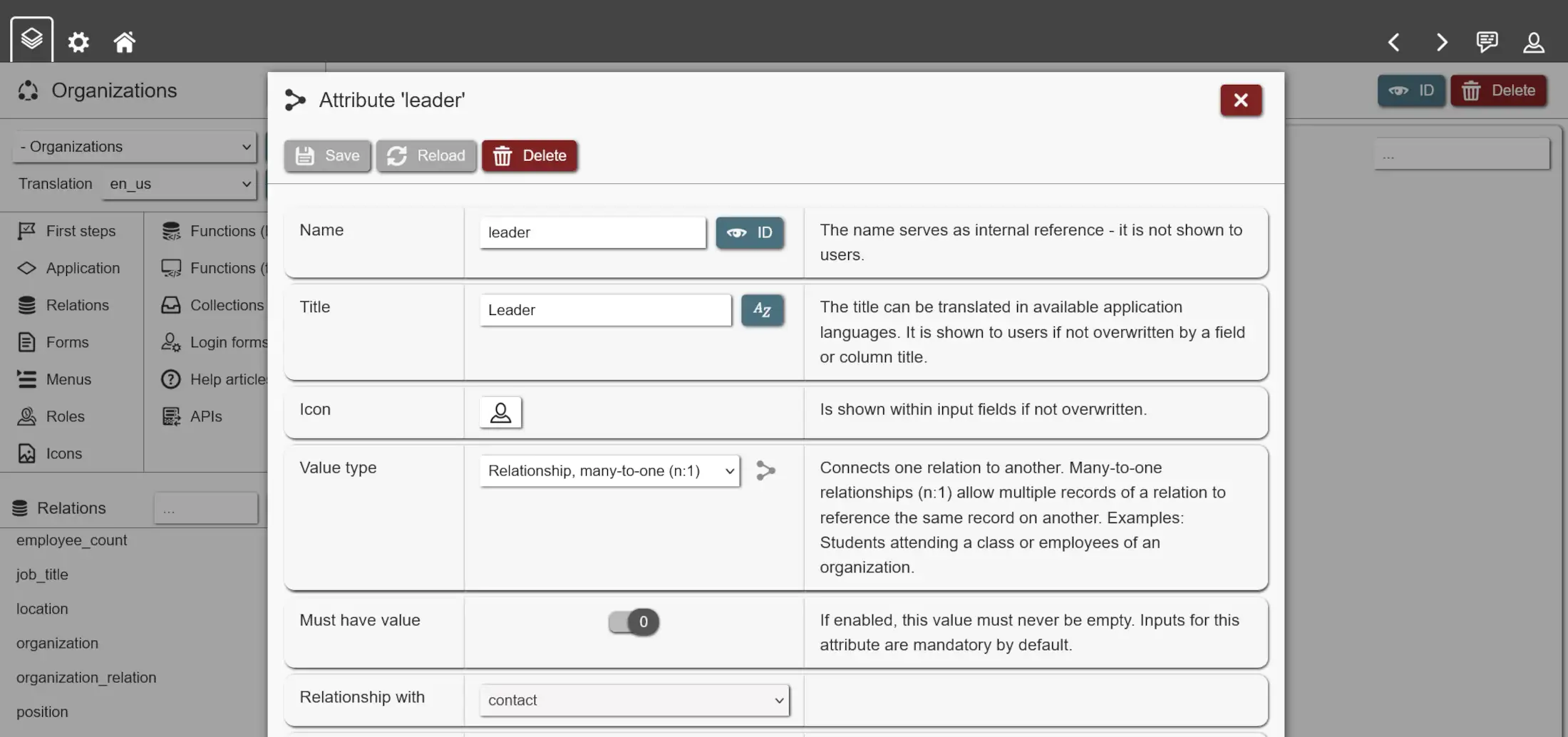
Instead of choosing an attribute´s content (like integer, bigint, real, etc.) you now choose what your attribute values are going to be used for. Be it text, decimal numbers, dates or colors. REI3 will then offer you contextual options depending on your chosen value type.
In the same way, your frontend components (forms, fields, lists, etc.) can now automatically adjust their presentation without any additional inputs. Some display options are still there for edge cases, but overall it should take less time building your applications.
A new look
A friendly request in our new REI3 Community Forum suggested that we update our user interface towards a specific look. At first we were hesitant to add a such big change to an already large feature release - but then we got curious, and found we could actually implement this suggestion without much issue. So here we are now:
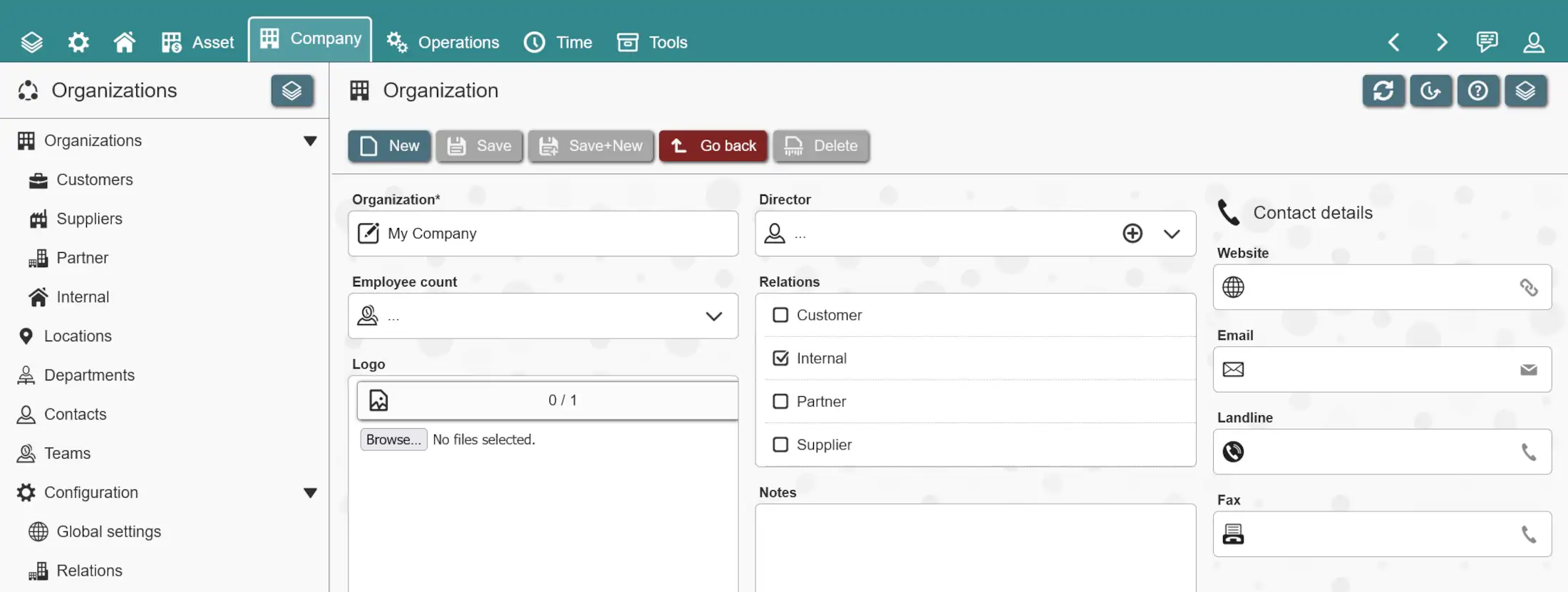
As the feedback from our testers was overwhelmingly positive, we decided to make it the default. The old look can be enabled by toggling 'Field backgrounds' in the user settings, for those who prefer it.
Tab counters
We introduced tabs with REI3.2 and found very quickly, that they help facilitate user-friendly and nicer-looking forms. So much so, that we ourselves can´t stop using them everyhwere. Putting more stuff in tabs has a downside however. A no-brainer in hindsight, the more we use tabs, the more we make stuff invisible as only one tab is ever active at the same time.
To mitigate this new issue, with REI3.3 you can now enable counters for each tab. A tab counter will show how many records are shown in lists & calendars or how many files are attached to a file input inside a tab.
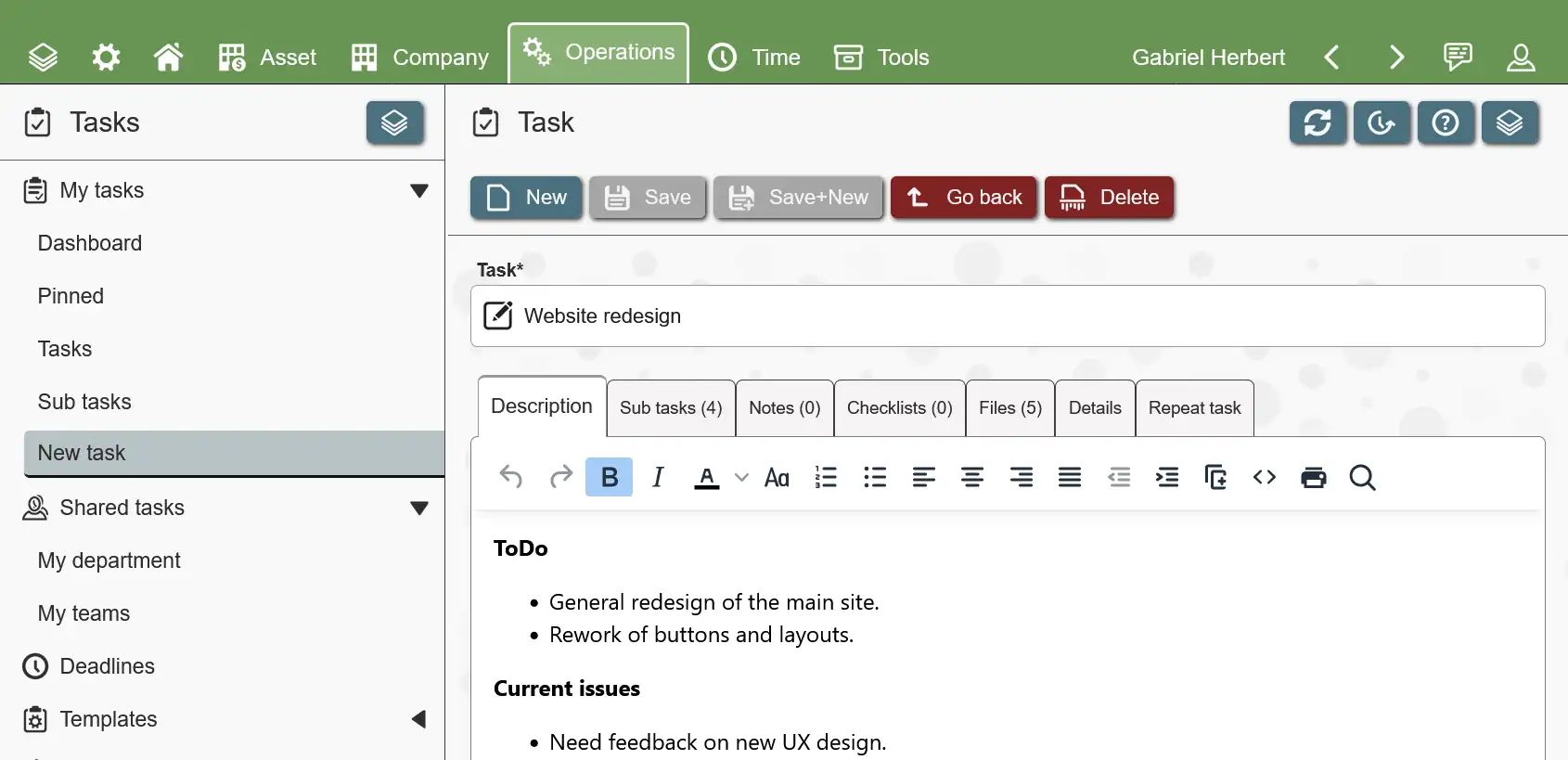
This feature requires more performance, as even invisible fields and records must be processed to update the tab counters. You can decide where having counters is sensible and activate the option accordingly.
More Builder improvements
The Builder has again received some love. Following the new attribute value types (s. above), corresponding value type icons are now shown in many Builder interfaces.
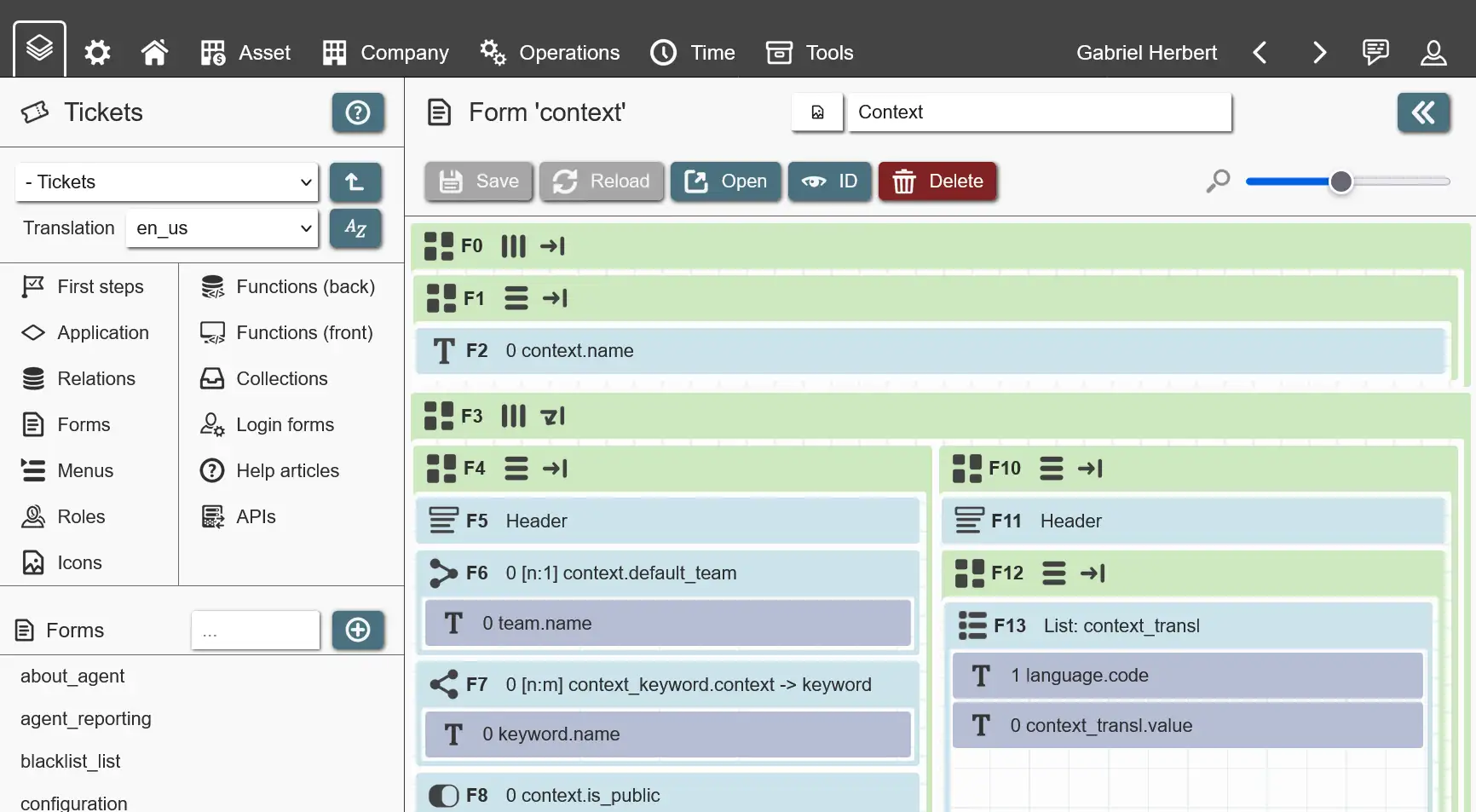
This makes it easy to see, what you are dealing with. We found it especially useful in regards to relationships.
Speaking of which, the relation management interface for data queries has been reworked as well. Much cleaner and nicer looking (at least we think so), it is now easier than ever to see what relations are joined, what settings are active and what relationships are used.
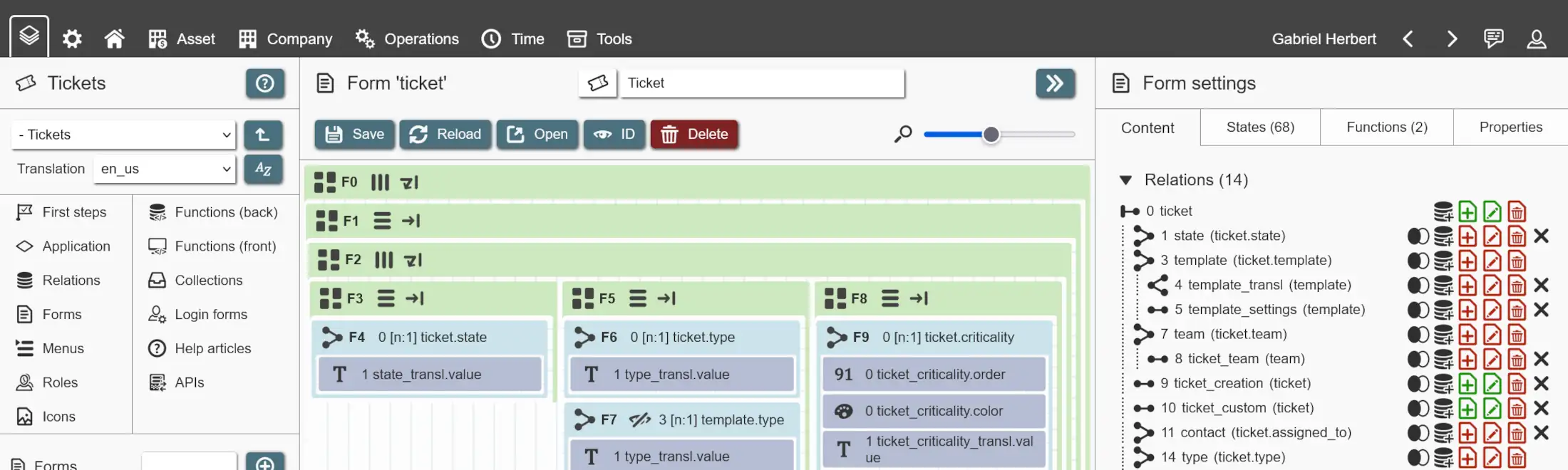
Easier access to input fields
In large data forms, it can sometimes get difficult to find the one input field that you are looking for. REI3.3 introduces a new way to access data input fields without having to find them inside the form layout. Just choose 'edit fields' in the right panel and a list of all input fields can be accessed directly.
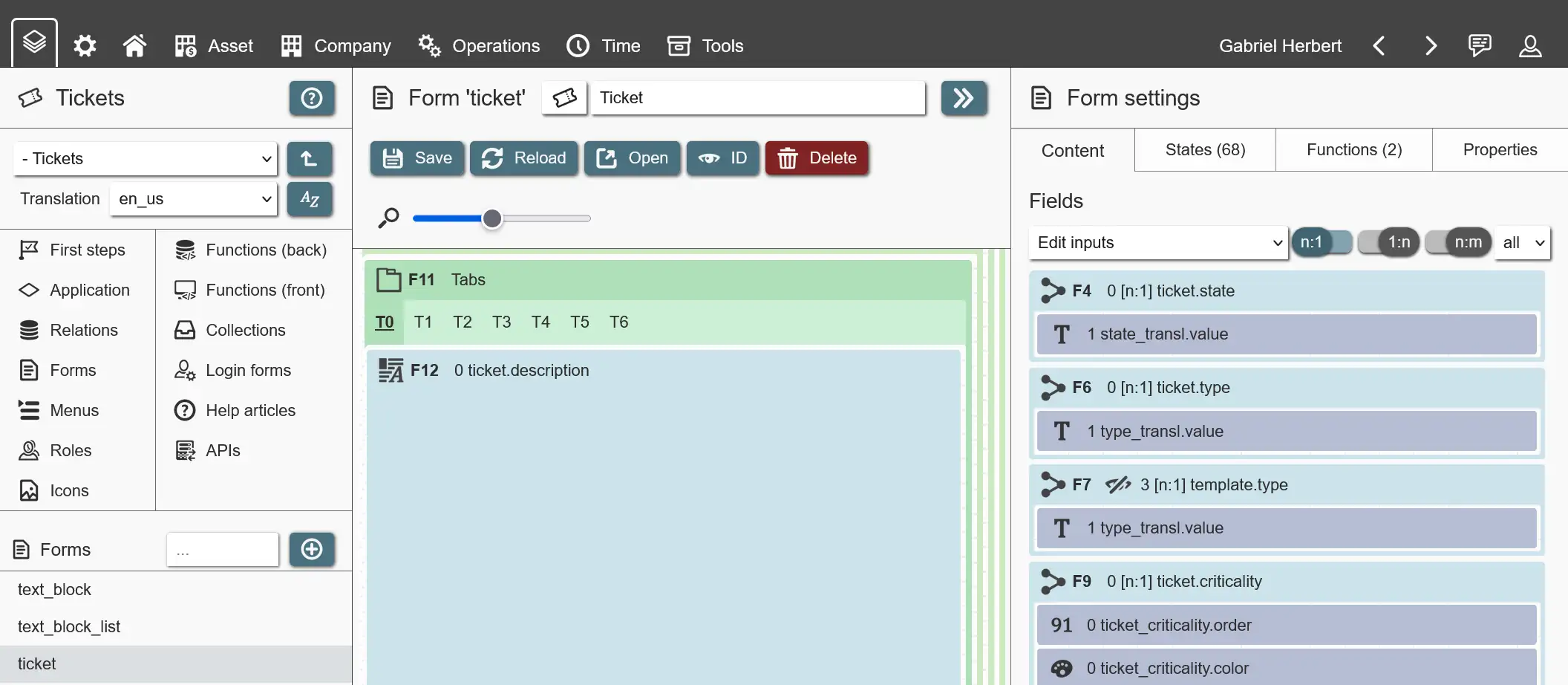
New login management interface
The login management user interface has not changed much since the first public release of REI3 many years ago. With more features coming over time it became harder to update - so we redesigned it.
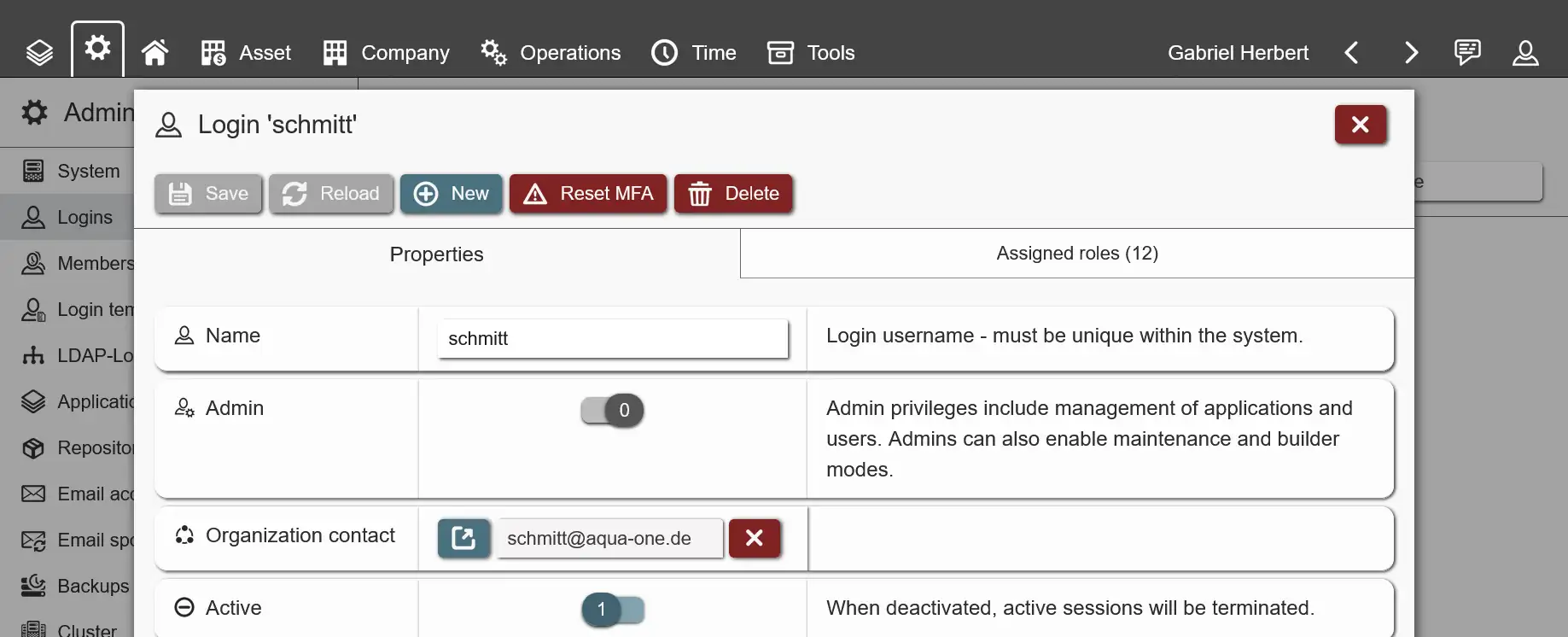
It should be easier to use for admins as well as easier to add new features to in the future.
Login templates
This feature enables admins to set defaults for user settings, like the active language, region or display options. Login templates can be chosen at login creation or assigned to LDAP connections.
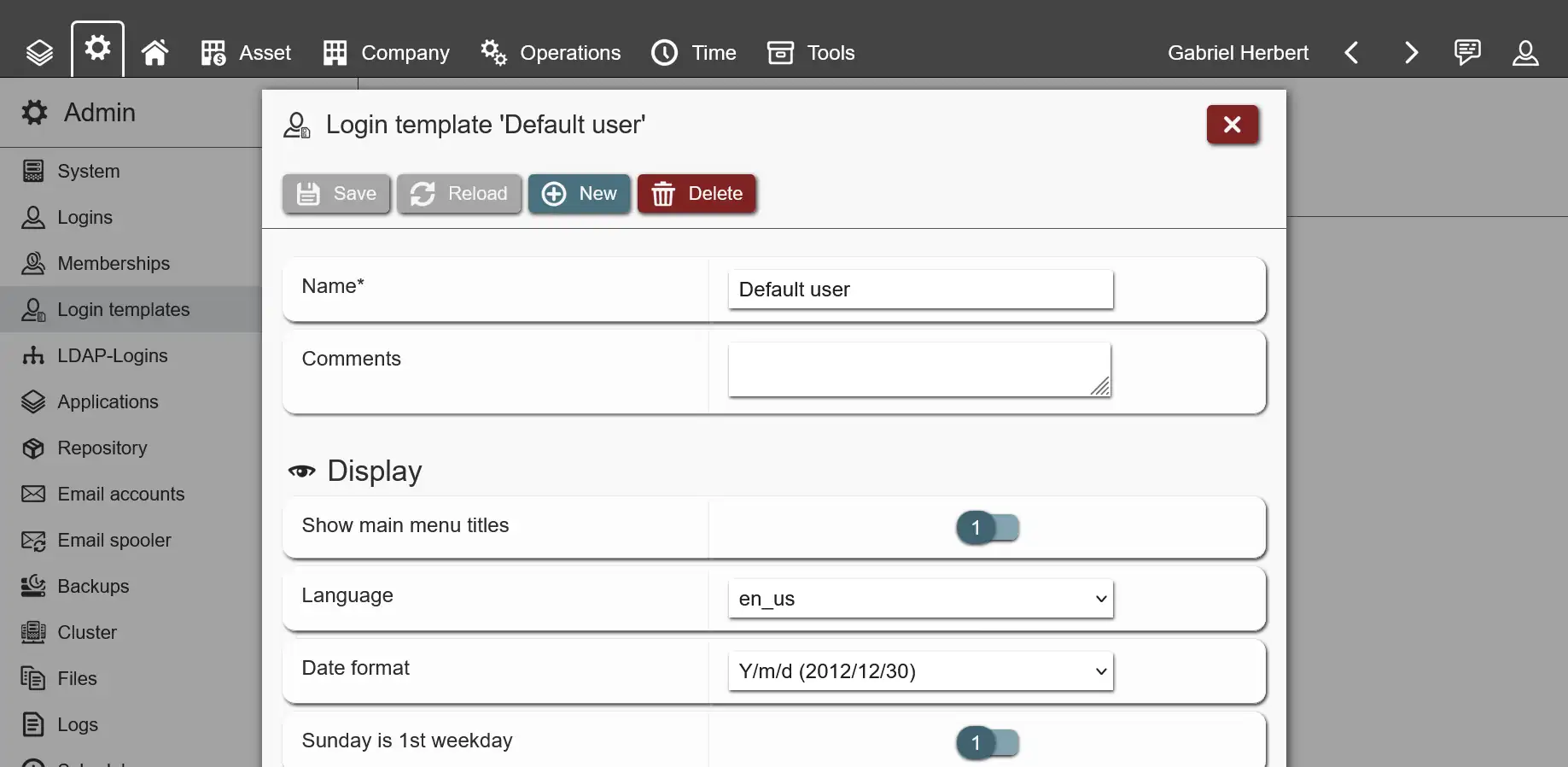
Improved list colors
A small but very welcome feature: List columns will now be filled by a background color if any color attribute is part of a column batch. Text color is automatically adjusted to contrast well with the column background to keep things readable regardless of chosen color.
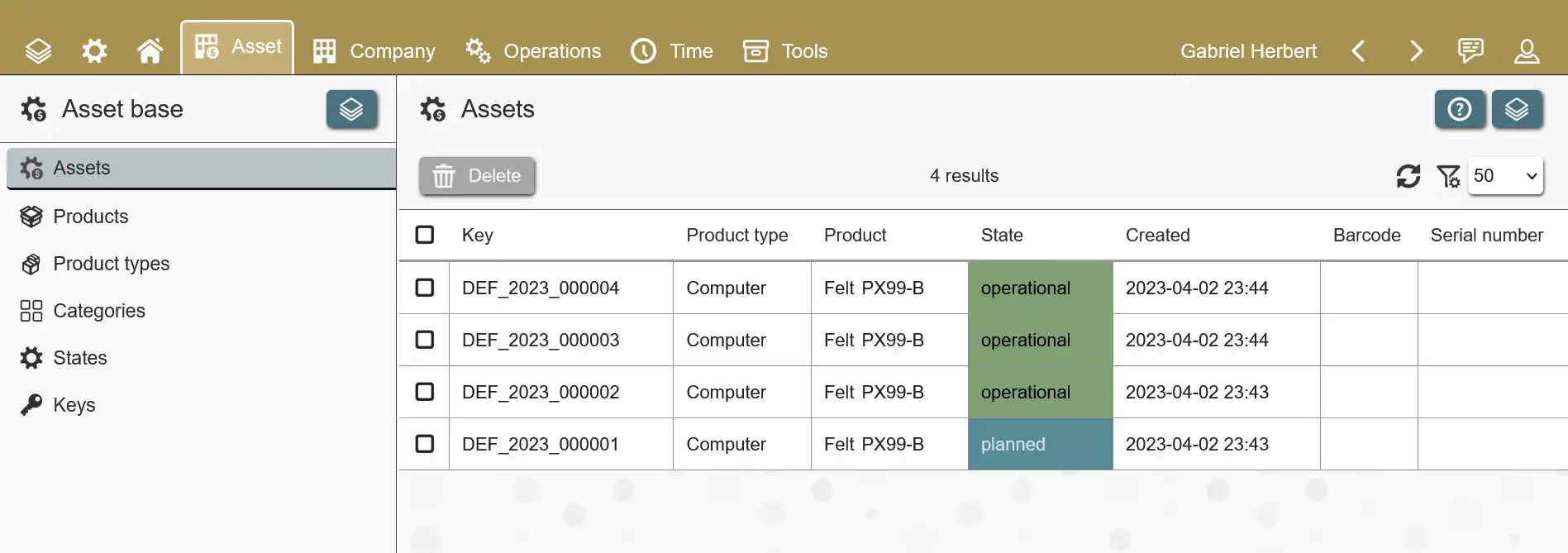
Improved backend function editor
With the increasing number of options for the function editors, we had to streamline quite a bit to fit all options. For the backend function editor, the user interface became nice to look at, but time-consuming to use - especially when you needed to use many relation or attribute placeholders. With REI3.3 we reworked the UI again to give you very quick access to placeholders within the current context.
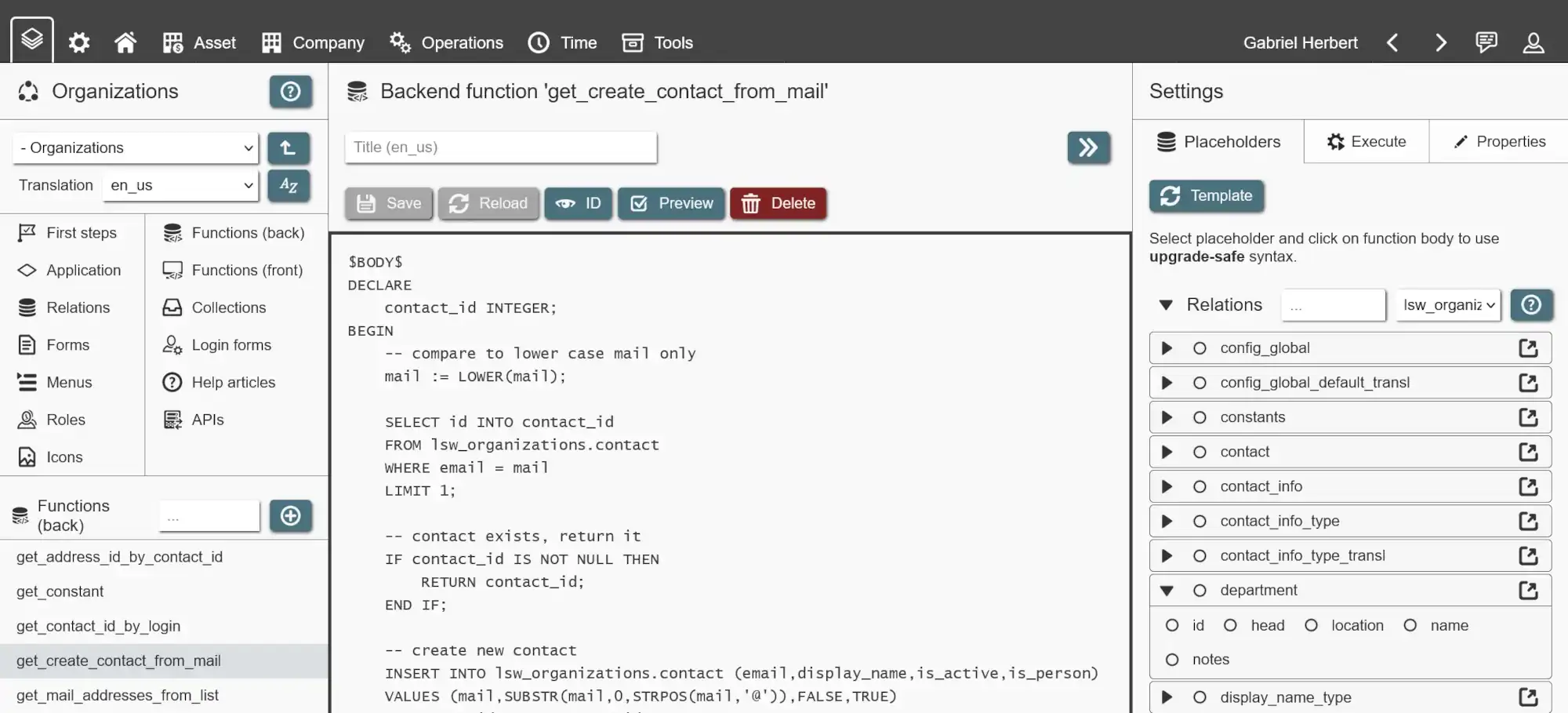
More help for new application authors
REI3 never was the easiest low-code tool to work with - but that does not stop us from making it easier with time. In this release we´ve added a 'first steps' page, which helps new application authors get up and running and avoid common mistakes.
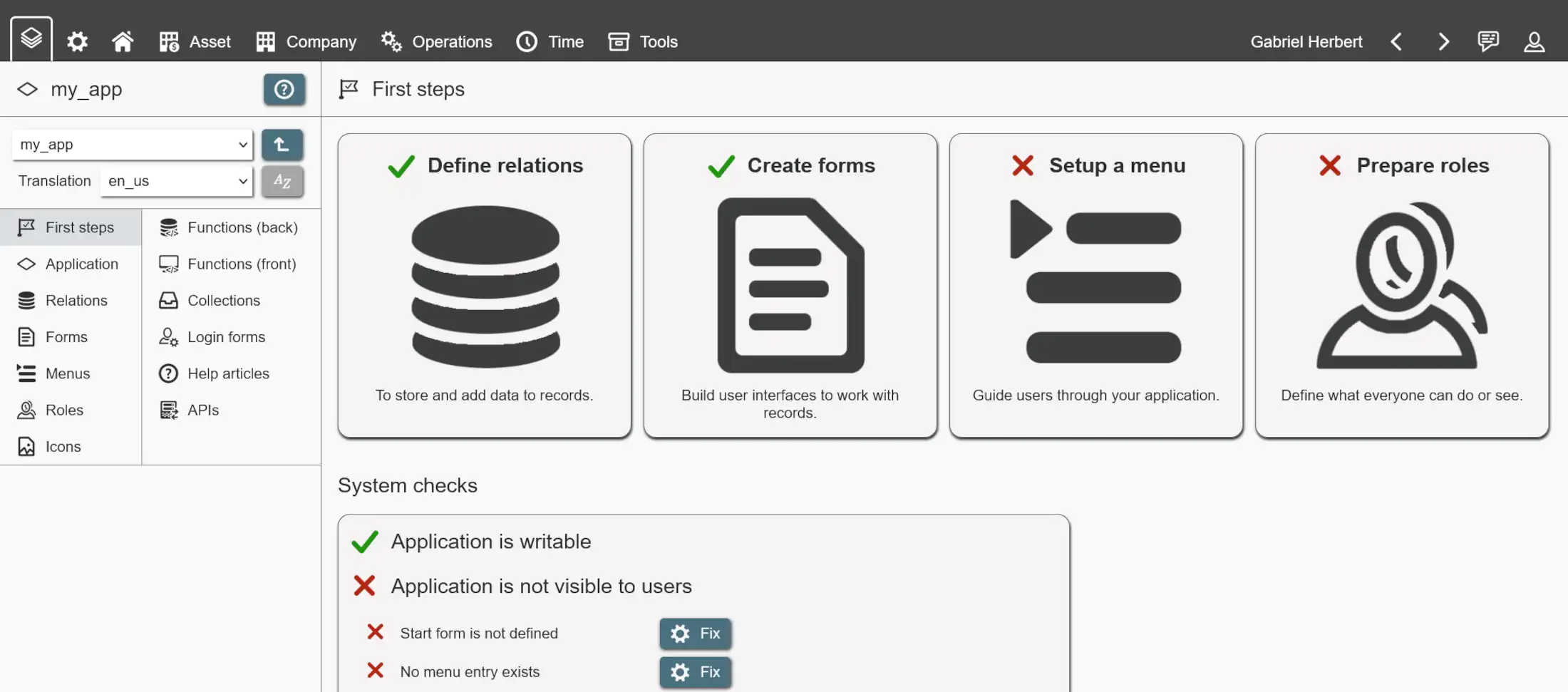
We´ve also also added contextual warnings for common failings, like missing attributes in sub queries or undefined base relations for list views. We aim to further improve the usability of REI3 without loosing functionality.
Even more new things
- New attribute type: Universally unique identifier (UUID). Very useful for data exchange between disconnected systems.
- New date & time filter options. It is now very easy to filter for records changed in the last 3 days for example.
- New form state condition 'field is valid' - you can now change your form depending on the validity of field inputs.
- Directly execute backend functions from inside the Builder. Very useful for testing your functions.
- Collection filters are now persistent during navigation - filtering for categories or tags is now kept just like any other filter.
- File inputs now show placeholders for file types if no thumbnail is available.
- New user option for always returning to the last active tab on a form.
- Presets can now be referenced in front- & backend functions directly via instance calls.
- Form state conditions can now be filtered by affected tabs.
- Custom field error messages are now available, which you can set with frontend functions.
- Removed the need to load list fields if they are not visible. Saves performance and bandwidth.
- System captions are now loaded as cachable files - this results in less data needing to be loaded after login.
- You can now reference presets from built-on applications in filters and form state conditions.
Upgrade notes
REI3.3 does not need any special upgrade steps.
- On Windows: Run the installer.
- On Linux systems: Extract the latest release and replace the
r3 binary.
This turned out to be our largest release yet. Thank you all for your continued support and feedback. For the full list of changes, take a look at the technical change log.