Hello again! We are happy to announce the next release of the REI3 application platform, version 3.8!
As always, we´ve not been able to put everything we want to into this release, but there are still a lot of new features to explore. Let´s begin with...
Form actions
More and more applications rely on function calls to execute complex changes on the frontend, often with the use of button fields. Now with 3.8, application authors can define so-called form actions.
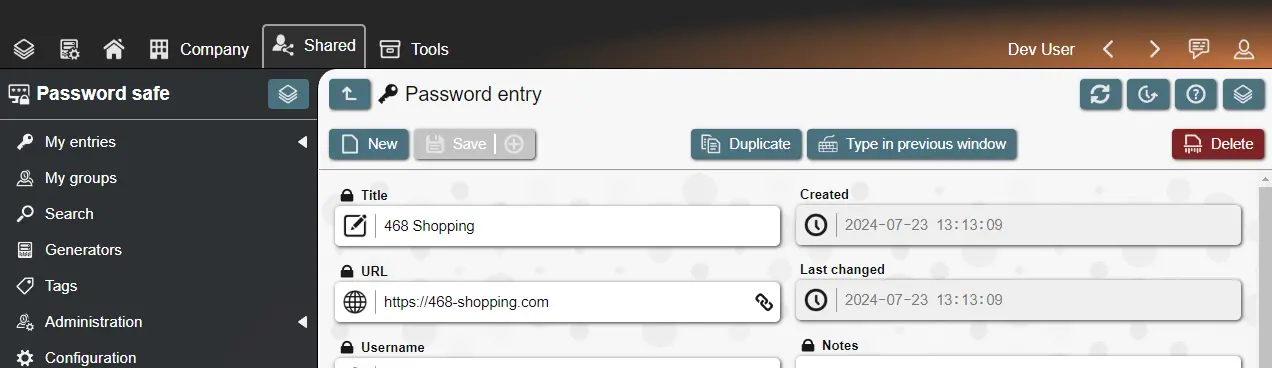
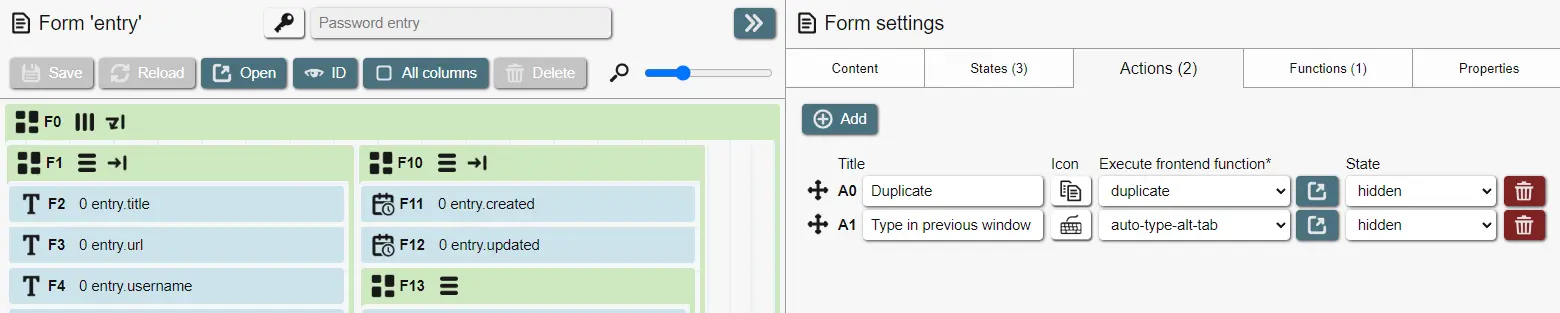
Form actions appear as buttons on top of the form, next to the regular record actions like save or delete. They serve as a standardized way to add context actions to forms. They execute function calls and can be controlled via form states, just like regular fields.
Custom list columns
A long requested feature, in REI3.8 users can now hide, rearrange or show additional list columns. Application authors still define the default columns and which columns can be optionally enabled, both in general and for mobile devices.
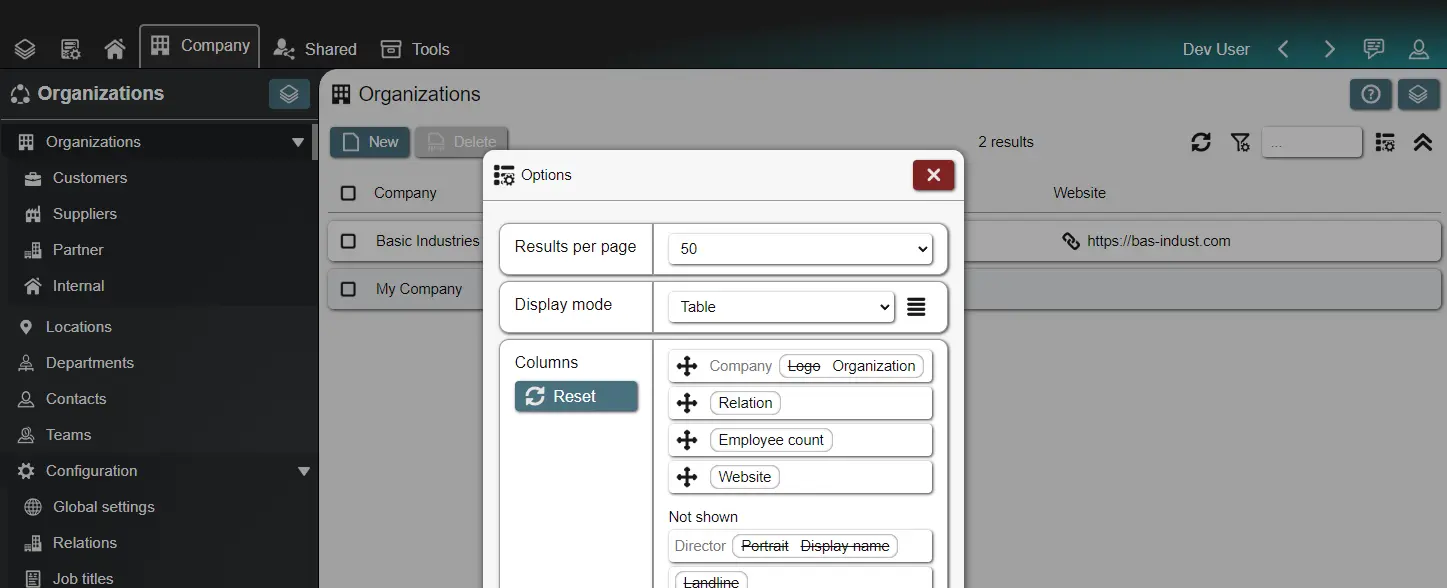
This new feature also interacts with CSV imports/exports, which will take into account the updated list columns.
A proper code editor
Following a proposal from a REI3 community member, we´ve integrated a dedicated code editor into REI3. It will now be available in all code inputs, like frontend or backend functions, CSS inputs and JSON objects for chart fields.
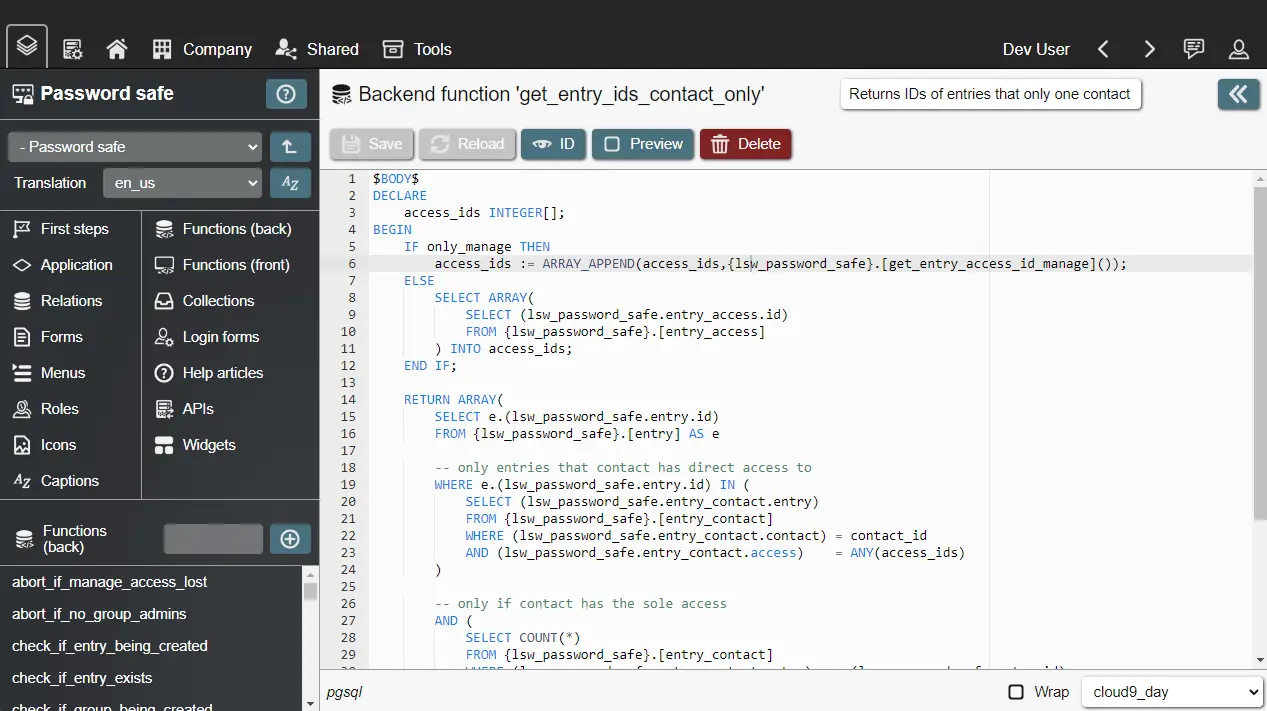
The new code editor (Ace) makes working with functions much more convenient and we wouldn´t wanna miss it. We thank our community for the well-thought-out proposal.
Client events
The REI3 client was updated to enable deeper integration between REI3 and the local computer. Client events can be defined for REI3 applications to react to global hotkeys, read the user´s clipboard, type in keystrokes and more.

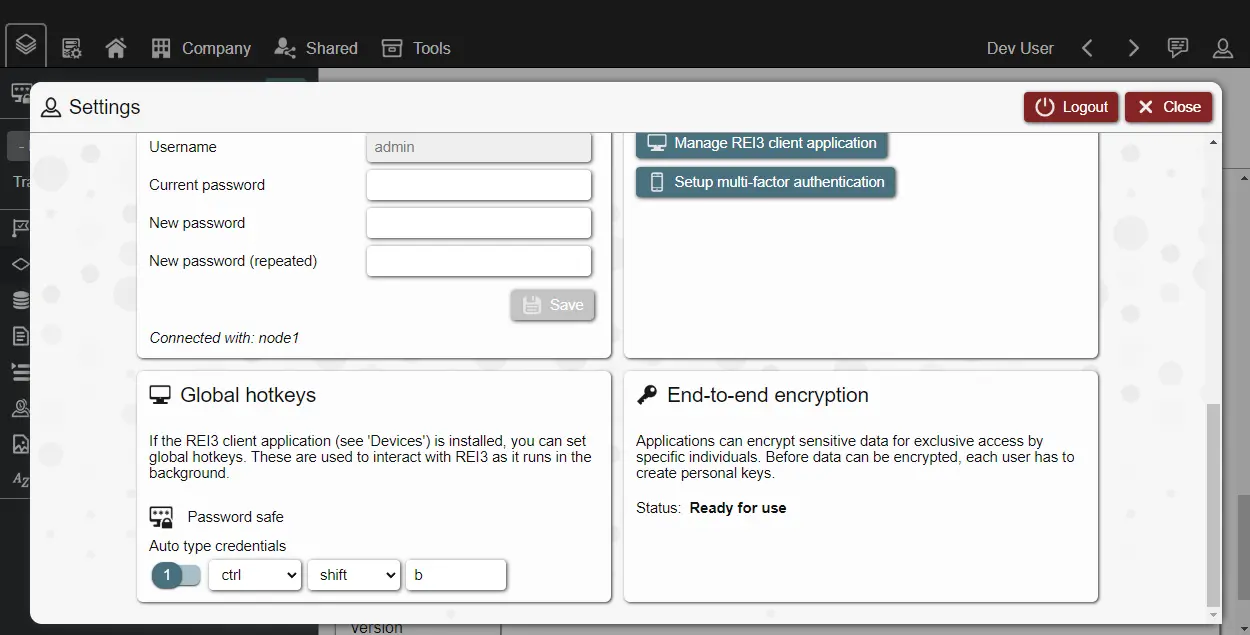
These features can be used to implement lookups in REI3 from inside other applications. They can also be used to type in text in other applications based on data in REI3. Client events require users to run the REI3 application and features like global hotkeys must be enabled by users as well.
Client events allow for features, generally not possible with REI3 as a web application. We hope to add even more functionality to the REI3 client in the future.
More Builder cleanup duty
Multiple Builder interfaces received touch-ups, getting them in line with other UIs and easier to use in general.
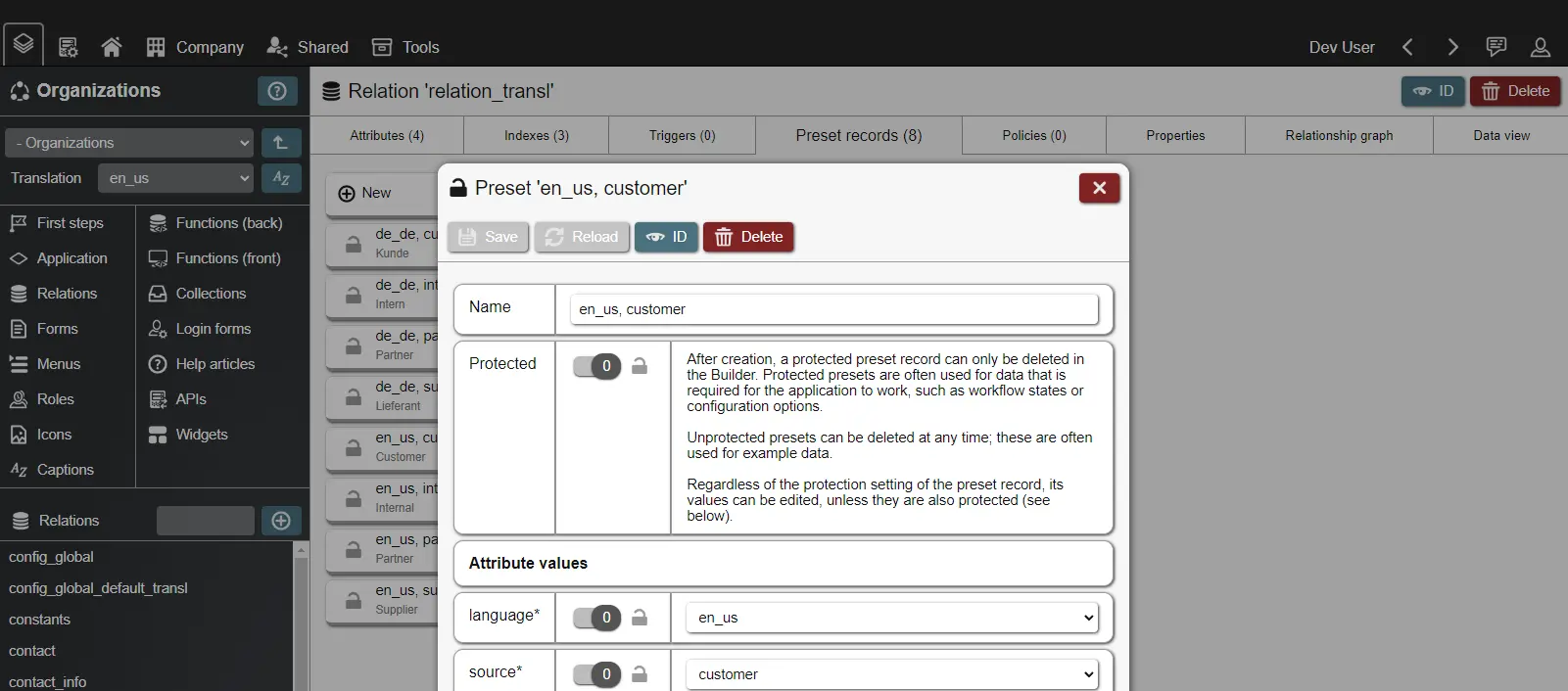
More smaller features and improvements
- List columns can now be aligned in the middle or to the right, especially useful for monetary values.
- The form state UI has been improved in the form editor, making it easier to read form state effects and selecting affected fields, tabs or form actions.
- The max. session time can now be overwritten for individual logins, coming in handy for special users like these used for accessing APIs.
- Decimal attributes can now be set to a fixed length and decimal count, removing the need for manual rounding.
- Complex user filters in lists now display columns as they are shown to the user; this addresses issues in lists with the same attribute being used multiple times. Previously, just the attribute names would be displayed, which made it impossible to differentiate the individual attributes in the filter selection.
- Users can now decide, if they want to use icons or textual representation of boolean values in lists.
- A new config option ('Force login before session end') has been introduced in the admin panel. This option helps avoid cases in which an active user session expires while the user is working. If set to a duration longer than the expected max. continuous session time, users will not need to login again to continue working.
- Application schedules are now sorted and include the application icon for better readability in the admin panel.
- The REI3 client application has been updated to be easier to install and update. The corresponding user interface has also been updated to help users manage the application.
- The frontend function 'set_field_value()' can now take another argument to decide whether the new field value counts as 'changed'; this is useful for pre-filled or data based on previous inputs that should not trigger the 'changes exist on the form' state when done.
Upgrade notes
As always, these are the general upgrade steps:
- On Windows: Run the installer.
- On Linux systems: Stop the service, extract the latest release, replace the
r3 binary, start the service.
During testing, we´ve found that we needed to clear the browser cache on mobile devices for REI3 to work correctly. If you find that you cannot get a connection on mobile devices, please clear your browser cache.
Thank you all for your continued support and feedback. For the full list of changes, take a look at the technical change log.