With the current release of lsw_tickets, our main goal was to improve the handling of incoming mails. Before v127 admins where unable to configure the mail processing, apart from discard incoming mails via blacklist the sender address. With our new mail processing rules you are now able to take control about how to filter and handle them.
Filterable attributes:
- Mail header
- Mail body
- Sender address
For specific needs you can also filter these attributes via regex.
Processing options:
- Discard
- Mark as spam
- Redirect to team
- Change ticket type & criticality
- Set context & keywords
- Send reply
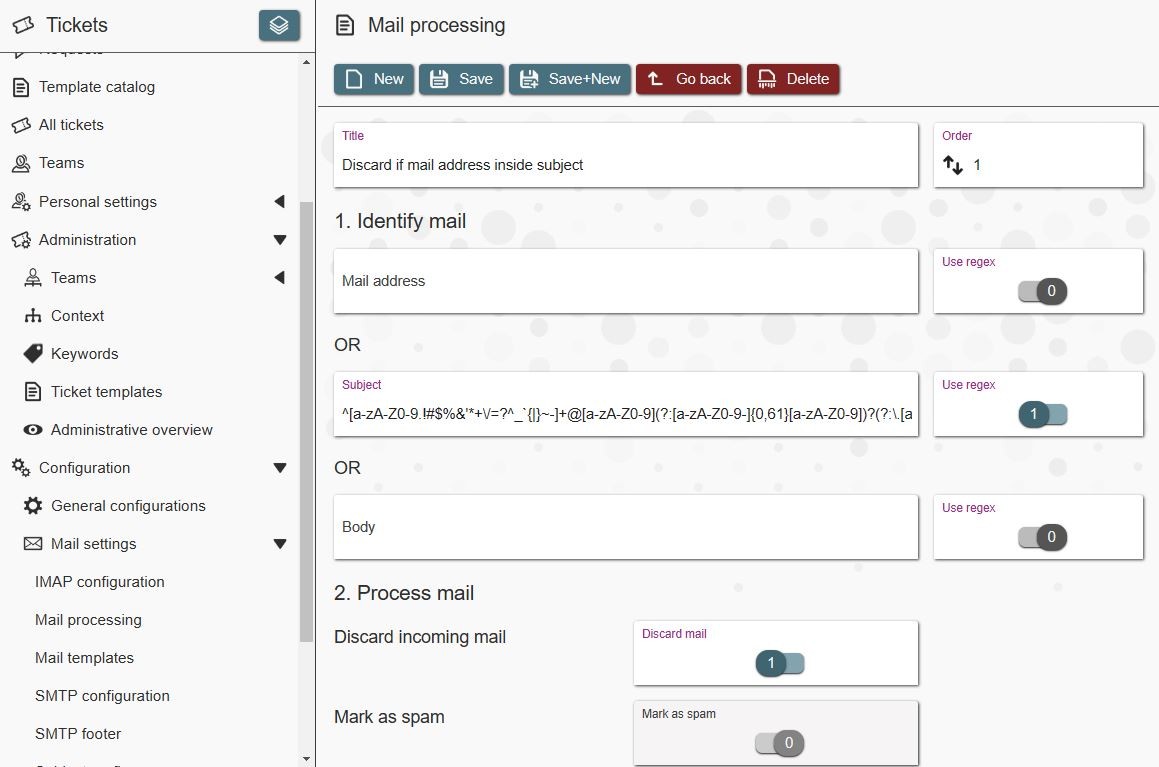
We also added 'text blocks' for agents. With text blocks you are now able to create text templates, which you can use to quickly fill worklog entries, pending reasons & closing texts.
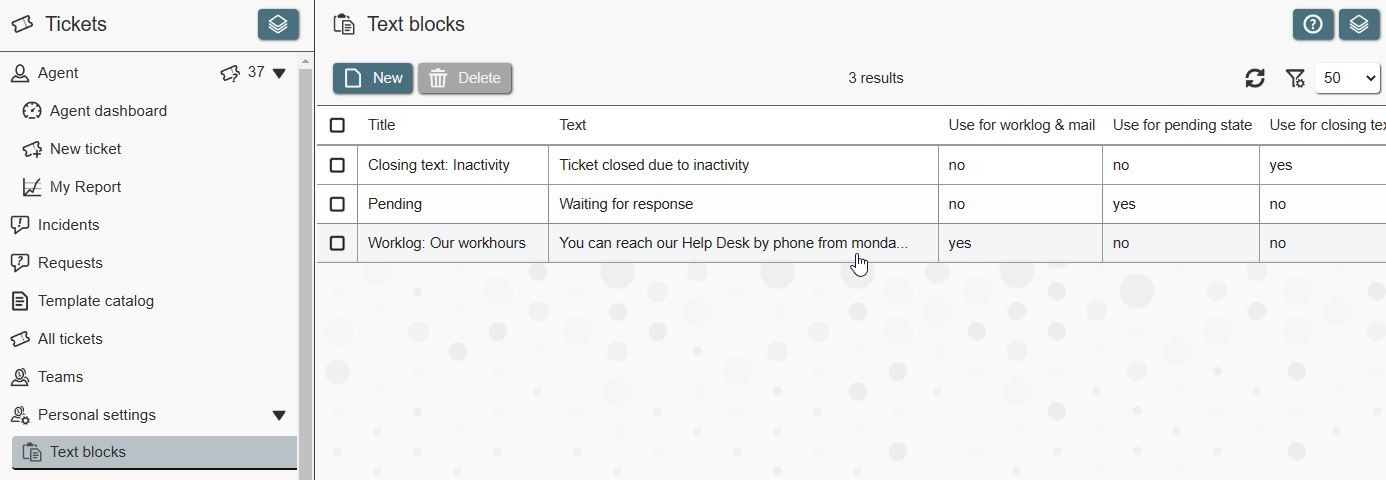
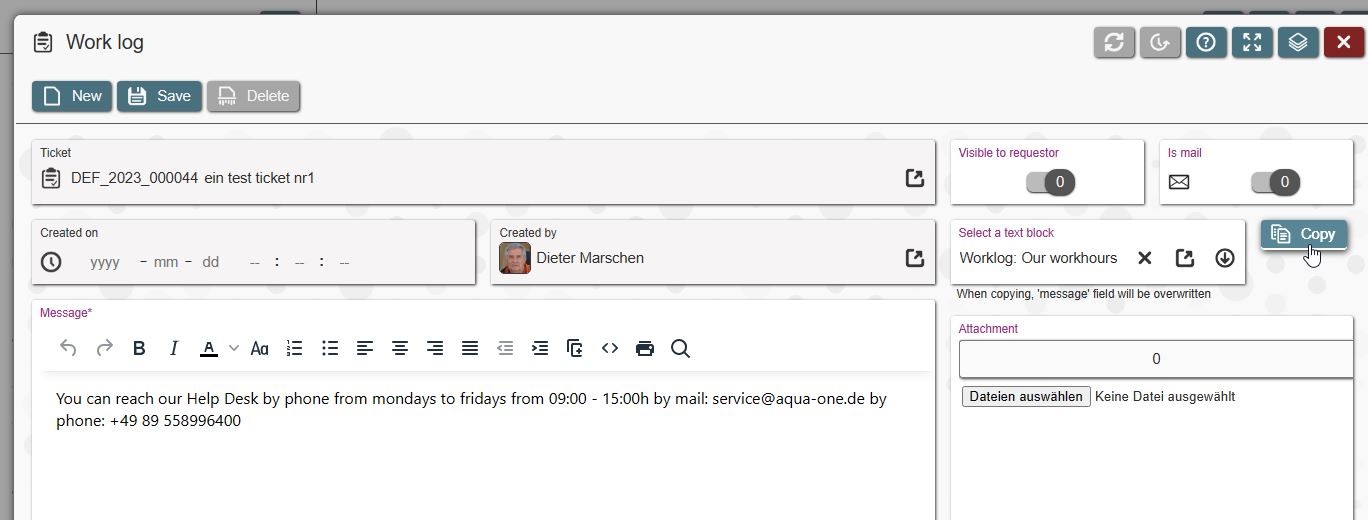
In addition, we have made a few smaller improvements:
- Added a new administrative list view to directly check for tickets, marked as spam
- Added an button into ticket form, to directly creating a new mail
- Improved ticket form for smaller resolutions
- Improved ticket form for mobile view
- Improved mobile view for incident & request lists