Another release! REI3.5 is out with lots of new features, starting with...
Kanban fields
With the new Kanban fields, your data can be shown and managed as cards on a Kanban board. Easily view and then assign things to people, states or whatever you can think of.
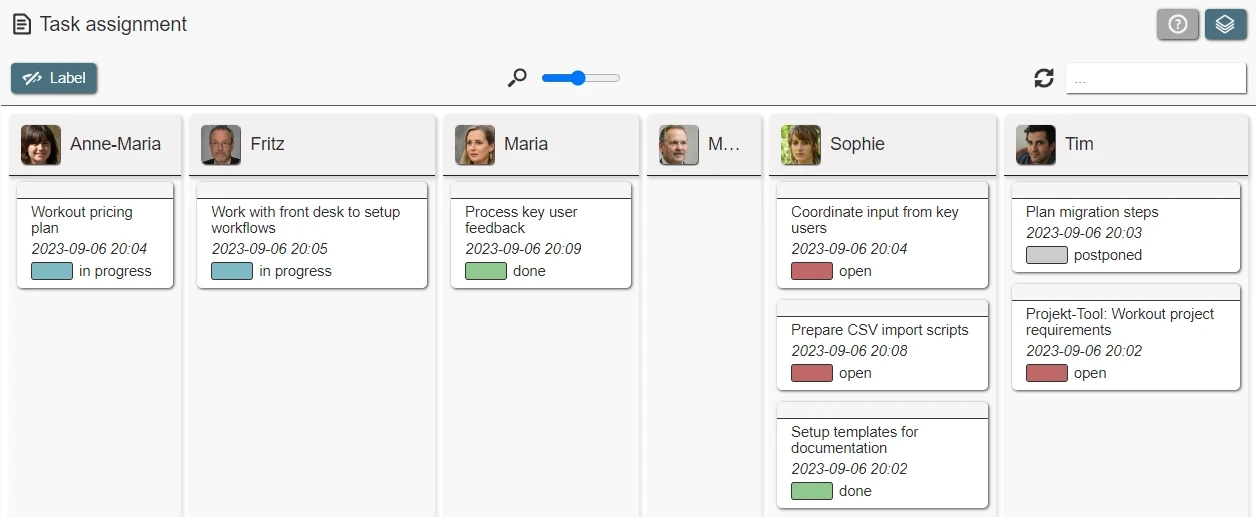
Besides the classic Kanban layout, REI3.5 also supports two-dimensional boards, enabling fast multi-value assignment.
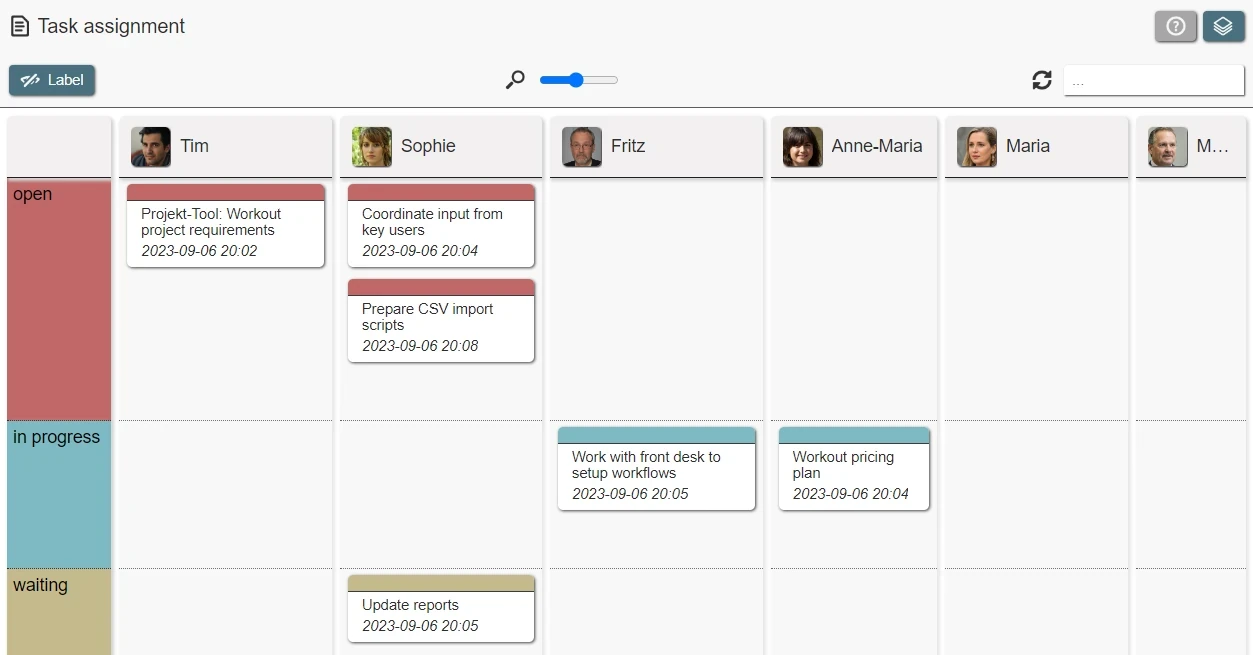
Just like lists or calendars, Kanban fields support the full range of filter options, from filter sets to collection inputs.
New calendar views
With REI3.5, users can now switch to 1-day, 3-day, work week and full week views in calendar fields. Especially relevant for partial day event planning, the new views greatly improve usability when working with calendar data.
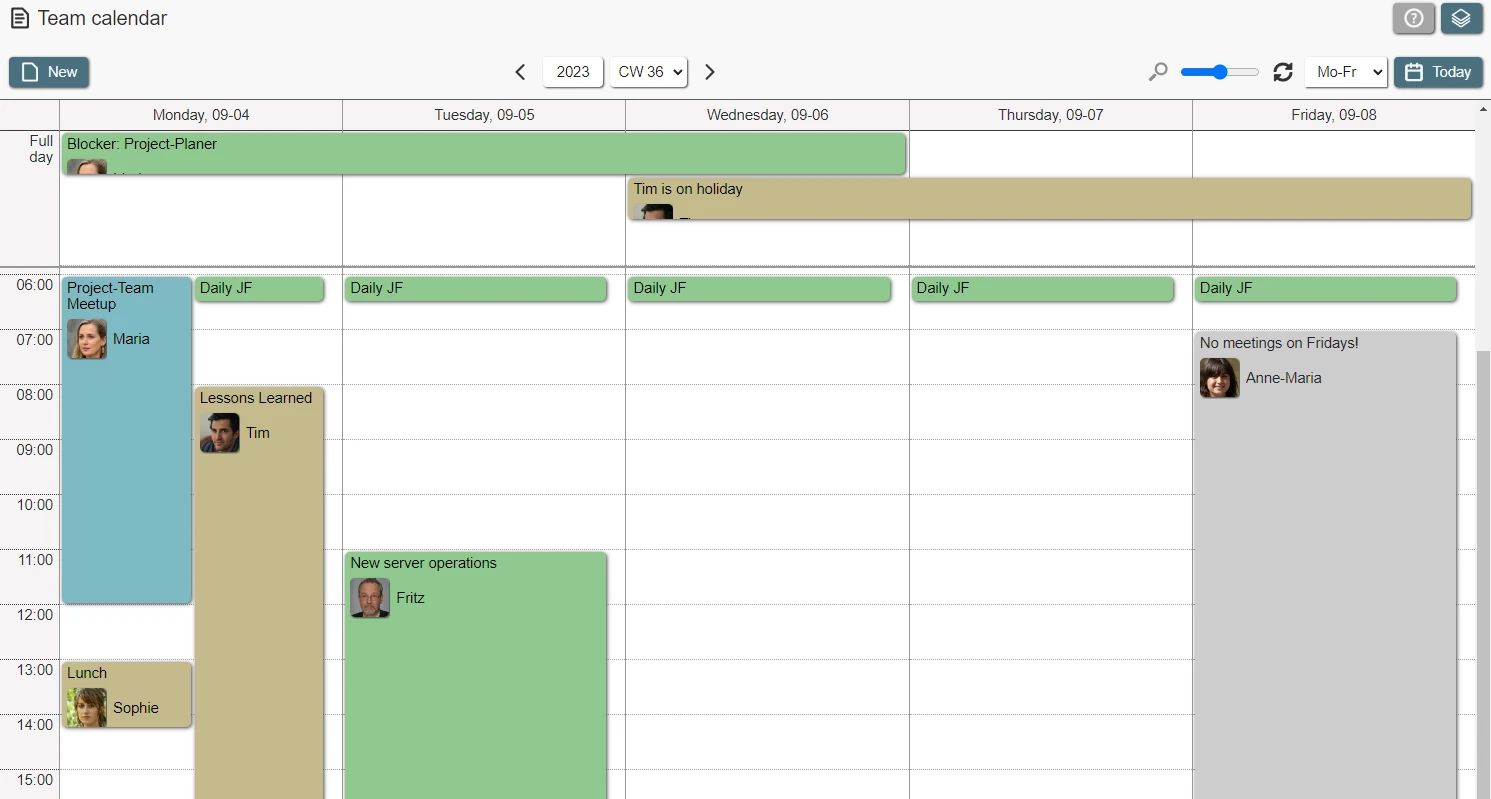
Besides calendar fields, the new views are also used for date inputs. We also added a simple drag-to-input date selection feature to further speed up record creation.
Label fields
We´ve replaced the existing header fields with a new, extended version. Now called 'Label fields', these offer full HTML content on forms. Either via the richtext editor or directly with raw HTML, you can now add formatted text, images and other content to your forms.
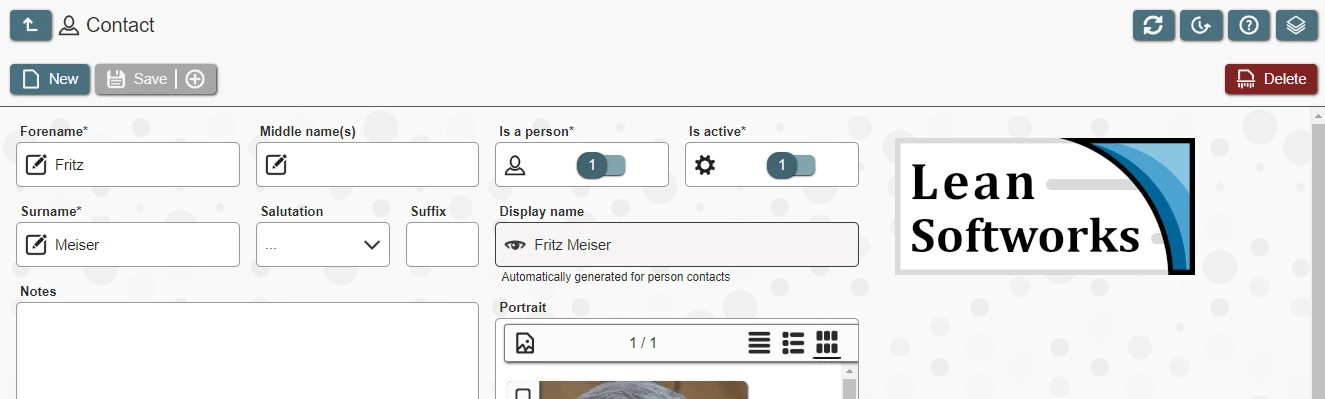
The content of label fields is also specific to the current user language, enabling translatable context help with lots of styling options.
Dedicated mail traffic log
Useful for systems dealing with a lot of mail traffic: In REI3.5, every in- or outgoing message is being logged in a dedicated mail traffic log. In addition to the existing mail service logging, this feature provides a quick overview of mail traffic, regardless of system log settings.
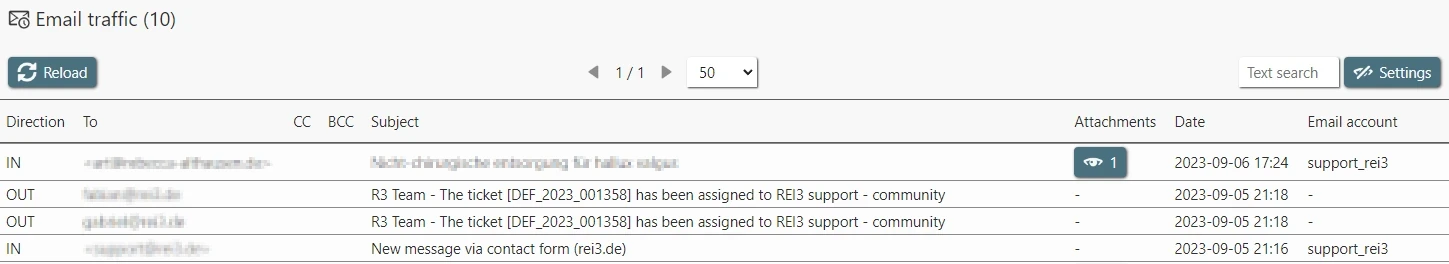
Better handling of frontend functions
Frontend functions also got some love with this release. Instead of jumping back and forth through the Builder, frontend functions can now directly be created from where they´re needed. With contextual shortcuts and pre-filled inputs, creating a frontend function should be significantly faster.
Additionally, frontend function names now only need to be unique within their assigned form. No need to use prefixes for similar functions on different forms. The Builder UIs also have been updated to better show where frontend functions are used.
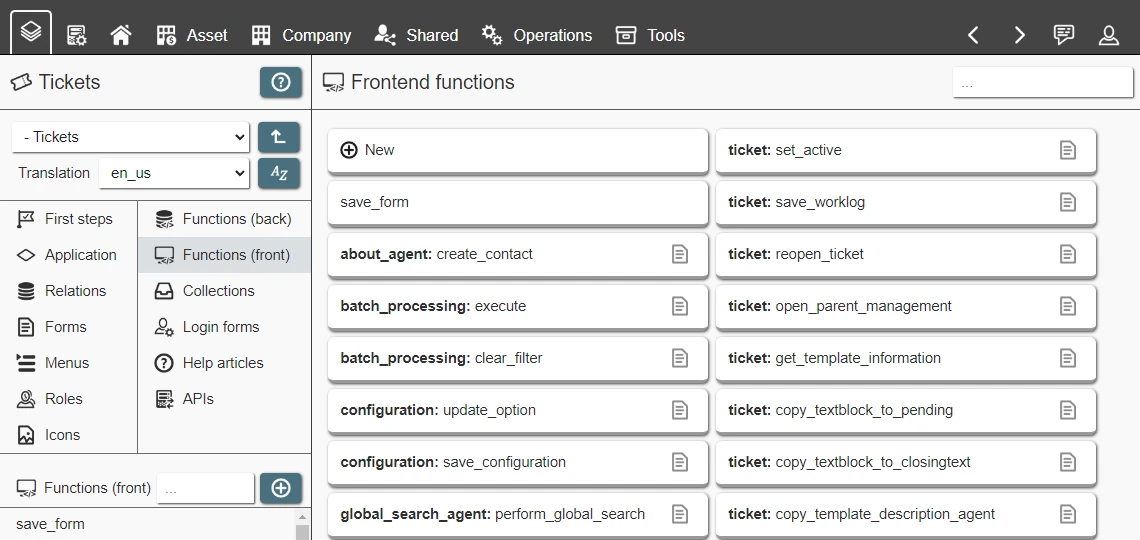
More new stuff & fixes
- Forms can now define a field that should receive focus on load, helping with fast record creation. If a form does not have a defined field, the first available input field will be set active.
- Icons and context help has been added to the container field options, to help better explain layout options.
- CSV exports now use the translated column titles, if available. If not, they fallback to attribute titles and ultimately to attribute names, if nothing is else is available.
- Added more instance functions: You can now overwrite the form title, close a form or change a field focus within frontend functions.
- Cleaned up the log view in the admin panel.
- Forms can now be opened with relations other than the base relation. This removes the need to recreate things like list fields, when a wrong base relation was chosen. It can also simplify some queries, as the base relation does not need to be the one used for opening forms.
- Fixed iFrame fields not behaving correctly if opened while being invisible (inside hidden field/tab).
- Fixed an issue with the integrated backup, which would fail if the database name did not match the database user name.
- Fixed bulk edit options not being available if the delete option was disabled on a relation.
- Fixed boolean values in column filters being shown as true/false.
- Fixed colors being too dim in dark mode.
Upgrade notes
This release does not need any special upgrade steps.
- On Windows: Run the installer.
- On Linux systems: Stop the service, extract the latest release, replace the
r3 binary, start the service.
Thank you all for your continued support and feedback. For the full list of changes, take a look at the technical change log.