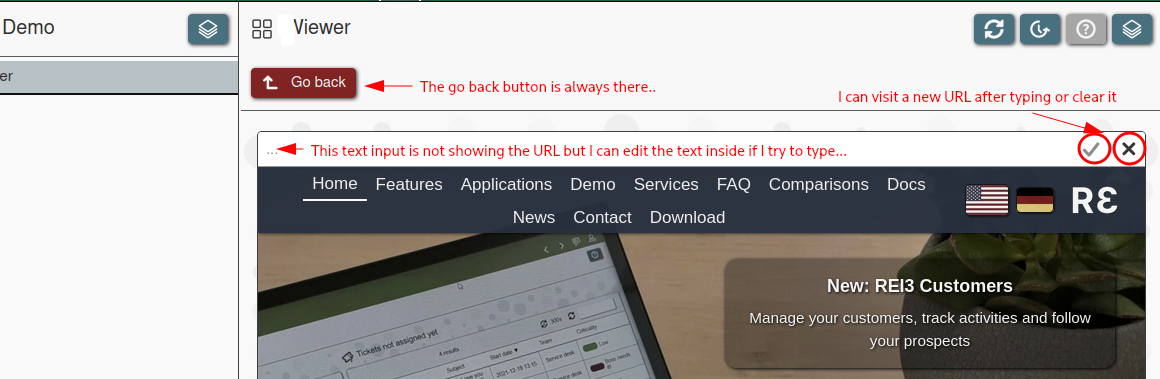Hi all, I'm a newbie testing the amazing Rei3 platform. First of all, thanks for this incredible open source project.
Working on a first simple test, I have created a relation with an attribute as iframe. Then I have set up a preset record and after all I have defined a form with a read only field for showing the iframe pointing to the preset url.
The result is quite positive although I would like to ask some questions in order to polish the graphical output if it's possible. My intention is to embed a predefined intranet website seamlessly in a Rei3 application):
Firstly I would like to hide the field label, which is showing the attribute name by default. I've got it setting the field title as a blank space " ", but I wonder if there is a better way to do this.
Other improvement would be to hide the "Go back" button. I have disabled the data action buttons (save, delete and so on) but I cannot find how to do it with the "Go back" one. (I guess it is always included while working with a form linked to a relation, but it doesn't work this way while working with a relation linked to a List field.)
And the last issue is related to the iframe field itself, since it is showing a text input for the URL with 2 enabled actions by default: go and clear. My expectations in this case would be to hide the URL or at least showing it but with no possibility of edition or clearing.
I attach an image for further clarification.
Thanks in advance for your help!